Creating retention & win-back strategies
This section provides an overview of how you can leverage the Purchasely Platform to create powerful retention and win-back strategies
Introduction
From the version 4.0 of the SDK onwards, Purchasely provides you with everything you need to create retention and win-back strategies, leveraging Promotional Offers, that allow you to offer a discounted price to:
- users with an active subscription in order to retain then and prevent them from churning
- lapsed subscribers (i.e.: users with an expired subscription) in order to win them back
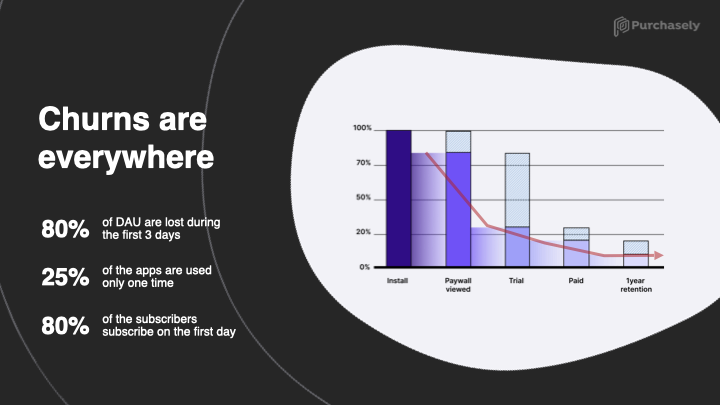
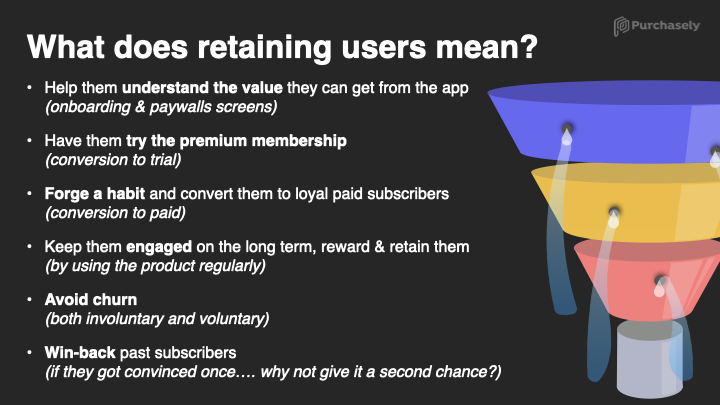
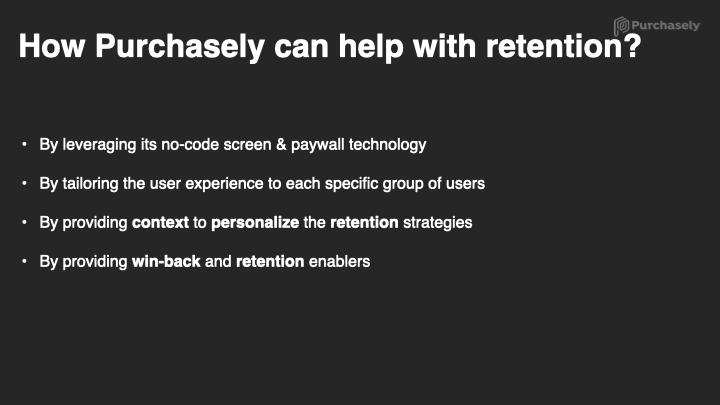
General principles
Purchasely provides you with Built-in User Attributes that allow to target users at every stage of their lifecycle
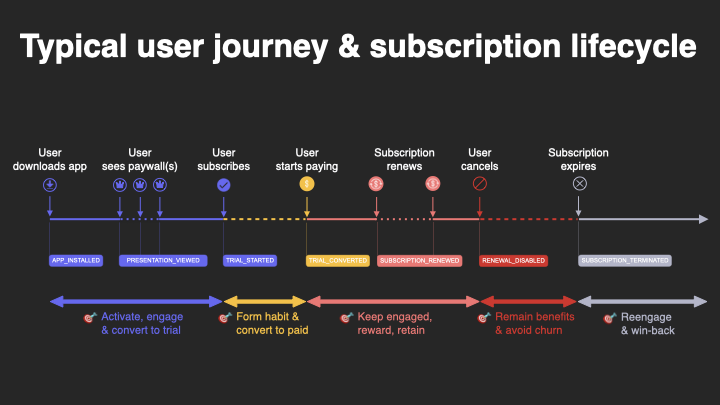
Purchasely provides you with Built-in User Attributes that allow to target users at every stage of their lifecycle
- When they are not Premium Members yet, to try to turn them into loyal subscribers
- When they are in they are benefiting from the Introductory Offer
- When they are Premium Members paying the regular price
- When they're about to churn because they deactivated the Auto-renewing of their Subscription
- When they encounter a billing issue
- When their premium membership has expired and has not been renewed (win-back)
Sample Use cases
1. Convincing free users to give a try to your subscription (freemium products)
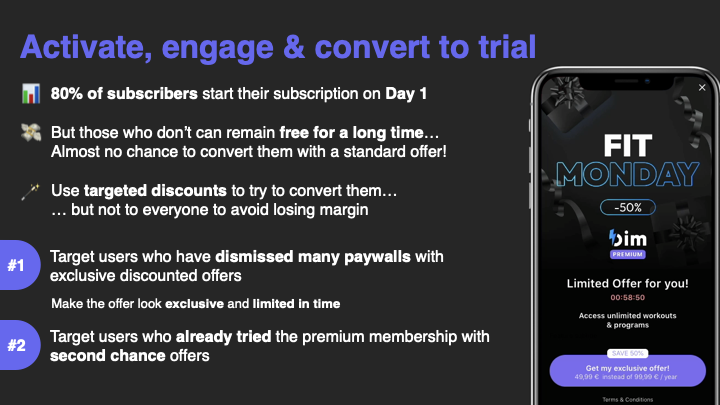
Tips:
- Free users do not have an active subscription (User Attribute
Has Active Sub.=false) - The number of Paywalls dismissed is provided by the User Attribute
Number of paywalls / screens dismissed - By combining the 2 attributes inside an Audience, you can target specifically these sticky freemium users with a more agressive promotion
2. Converting free trial users to paid
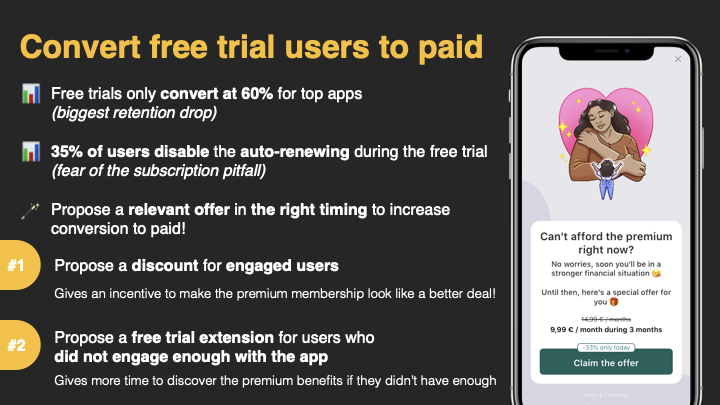
Tips:
- The User Attribute
Active Offer Type(=FREE_TRIALorINTRO_OFFER) carries the type of Offer the subscriber is currently benefiting - The User Attribute
Active Subscription Status(=AUTO_RENEWING CANCELED) tells you that the user will probably churn at the end of their introductory offer - Leverage these 2 attributes to target them with a discount when they cancel the auto-renewing of their subscription.
3. Upsell monthly subscribers to yearly subscribers
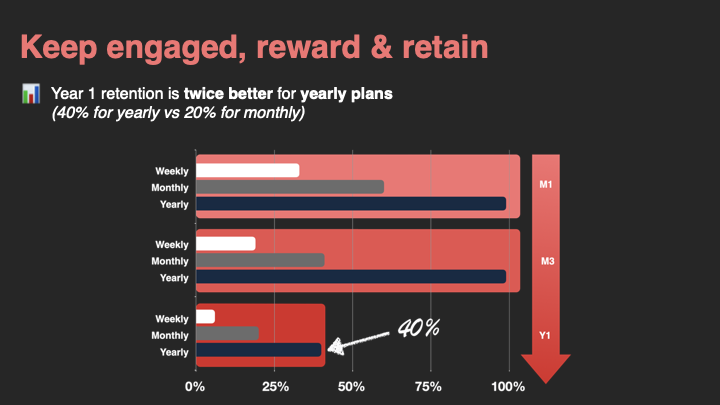
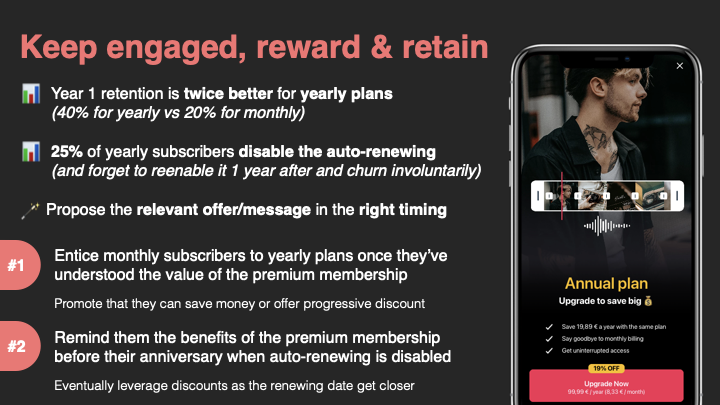
Tips:
- The User Attribute
Active Plancan be used to identify users on the shorter Plans (e.g.: Monthly or Weekly) - The User Attribute
Active Sub. start dateprovides you the date at which the Subscription was started - Combine these attributes to identify loyal subscribers who started their subscription a few billing cycles ago and are likely to be interested in switching to an annual plan
4. Involuntary churn mitigation
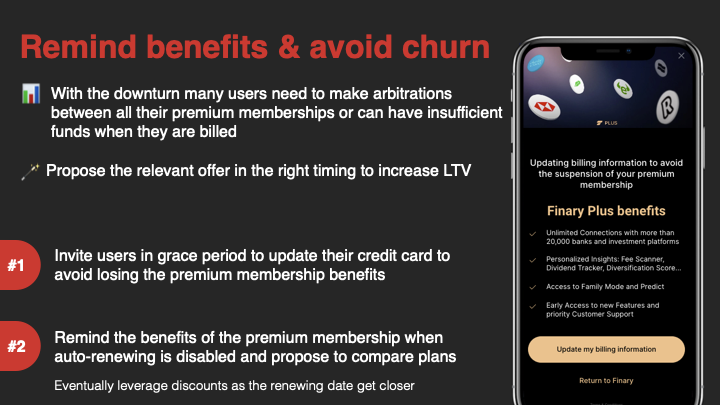
Tips:
- The User Attribute
Subscription Status=GRACE_PERIODcan be used to identify users in grace period (i.e.: encountering a billing issue but still benefiting from the premium membership for a few days) - The User Attribute
Expired Sub. Status=BILLING_RETRYcan be used to identify users in billing retry (i.e.: encountering a billing issue with no more access to the premium membership)
5. Winning-back lapsed subscribers
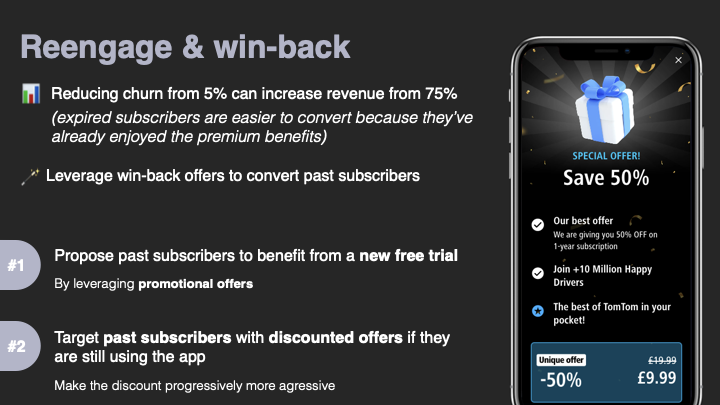
Tips:
- The set of User Attributes Expired Subscription provide you with all the details you need
- You can target loyal members with aggressive discount to try to win them back or leverage Promotional Offers to offer a second chance Introductory Offer (such as a Free trial).
Process for configuring Win-back & Retention Strategies
Retention and Win-back strategies rely on Promotional Offers. The general process for setting up such strategies is the following:
-
Offer & Paywall Configuration
- Create your Promotional Offers (App Store) or Developer Determined Offer (Play Store) and map it with a Plan in the Purchasely Console
- Associate your Promotional Offer with a Paywall
-
Targeting
-
Create an audience by leveraging the appropriate user attributes in order to display the Paywall integrating your Promotional Offer to the relevant users
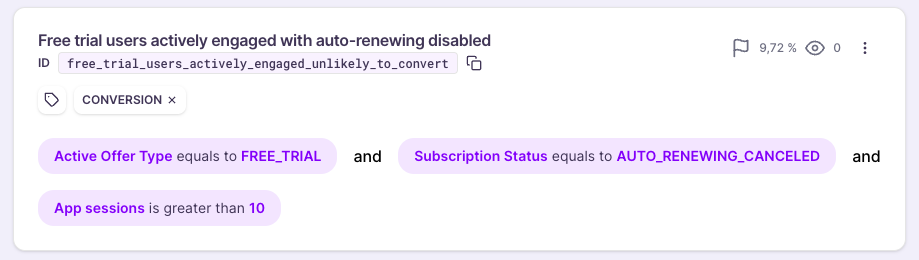
-
-
Triggering
- Leverage the Campaigns feature to schedule your campaign, define the triggering conditions and the capping parameters.
Examples of CampaignsType
Name
Description
Special offer / conversion
Free user conversion
Displays a specific paywall to free users who are challenging to convert into loyal subscribers
🎯 : targets non active subscribers with the Built-in User
Attribute Total number of Screen dismissedabove a specific threshold (eg: 20).🗓️ : To create a fear of missing out, the campaign can be configured as a one time offer by adjusting the
impression capto1 display per user.Special offer / conversion
Black Friday Offer
Displays a Black Friday Paywall featuring discounted offers.
🎯 : targets every user who is not already an active subscriber.
🗓️ : The campaign is scheduled in advance by defining start / end date & time => it will automatically get activated when the start date is reached, and deactivated when the end date is reached.
Special offer / conversion
Limited time offer following the account creation
Incentive users to try the premium product by displaying a limited time offer following their registration.
🎯 : target all users after they created their account.
🎚️: Configure the campaign as follows
- Configure the exposure window to 3 days after the first display.
- Set the frequency capping parameter to "Trigger campaign every 1 app session"
- Add a countdown to the paywall, configure it as a user countdown and map it with a custom user attribute (e.g.:
signup_date, type: Date), define the offset to 3 days too. This type of timer remains consistent from one screen display to the other, like if you had not closed the Screen: the counting continues until the end date is reached.=> When the paywall is displayed for the first time, it initializes both the Campaignexposure window, and the Custom User Attributesignup_datewith the current date.As a result, the paywall countdown and theexposure windoware perfectly synchronized. The user will get out of the exposure window and therefore not be eligible to the campaign anymore when the countdown will reach 0.
Engagement
User preferences
Display a sequence of surveys during the onboarding to fetch user preference and personalize the user experience
🎯 : targets every user who hasn't answered the survey. You can do that by associating a Custom User Attribute to the survey
Retention
Cancellation survey
Displays a cancellation survey to get user insights on the cancellation reasons
🎯 : targets active subscribers with the Built-in User Attribute
Subscription status=Auto-renewing disabled.
If you want to exclude free trial / intro offer users who directly cancel the renewing of their subscription right after starting it out of security, you can either exclude them (Active Offer Type≠Free Triall &Active Offer Type≠Intro Offer) or leverage the attributeNext renewal date(Next renewal dateis inless than X days from now)🔂 : to prevent user fatigue and overexposure, theimpression capcan be set to one display per user or thefrequency capcan be set toonce per 30 days.Engagement
Free trial extension
Display a free trial extension paywall to free trial users who have cancelled the auto-renewing of their subscription to give them a second chance to engage with your app and potentially form a habit.
🎯: You can target the active subscribers with the following attributes:
Subscription status=Auto-renewing disabled&Active Offer Type=Free trialorIntro OfferIf you want to exclude free trial / intro offer users who directly cancel the renewing of their subscription right after starting it out of security, you can leverage the attribute
Next renewal date(Next renewal dateis inless than X days from now)Conversion to paid
Temporary discounted offer following a free trial
Some users cancel their subscription during the free trial because they find the regular price too expensive. It's sometimes worth offering them a discount limited in time to bridge the gap between the introductory offer price and the regular price, in order to get them used to your app and accept to pay for it.
🎯: Target active subscribers with the following attributes:
Subscription status=Auto-renewing disabled&Active Offer Type=Free trialorIntro OfferIf you want to exclude free trial / intro offer users who directly cancel the renewing of their subscription right after starting it out of security, you can leverage the attribute
Next renewal date(Next renewal dateis inless than X days from now)ℹ️: by adjusting the frequency capping, impression cap and the priority, you can alternate between this campaign and a free trial extension campaign, proposing one then the other or making them get display alternatively.
ℹ️ ℹ️: you can also display this campaign only for users who gave the reason "The subscription is too expensive" when they are exposed to a cancellation survey. To achieve that: (i) map your cancellation survey with a custom user attribute (e.g.:
cancellation_survey- type: String) and leverage this custom user attribute in your audience by adding the conditioncancellation_survey=too_expensive). You can also create a conditional user flow to present the retention offer right after the cancellation survey.Retention / voluntary churn
Discounted offers to paid subscribers about to churn
Display a retention paywall reminding the subscription benefits and leveraging promotional offers to propose a discounted price to a subscriber about to churn.
🎯: Target active subscribers with the following attributes:
Subscription status=Auto-renewing disabled&Active Offer Type≠Free trialandActive Offer Type≠Intro Offerℹ️ ℹ️: you can also display this campaign only for users who gave the reason "The subscription is too expensive" when they are exposed to a cancellation survey. To achieve that: (i) map your cancellation survey with a custom user attribute (e.g.:
cancellation_survey- type: String) and leverage this custom user attribute in your audience by adding the conditioncancellation_survey=too_expensive). You can also create a conditional user flow to present the retention offer right after the cancellation survey .Retention / involuntary churn
Billing detail update for subscribers in grace period
Display a Screen informing users that their subscription could not be renewed because of a billing issue, reminding them about premium membership benefits and inviting them to update their billing details to avoid losing them.
🎯: Target active subscribers with the following attributes:
Subscription status=Grace period🔂 : to maximize the chances to recover the subscription, this campaign should be displayed every time the app is started.
Retention / involuntary churn
Yearly subscribers about to churn
Context:
25% of the yearly subscribers directly cancel the auto-renewing of their subscription out of security, because they want to be sure to get enough value for the money they paid upfront before renewing the subscription. But half of them forget the date of renewing and go past it without reactivating the subscription. As a result, they churn even though they did not mean to.To avoid that, you should remind them to reactivate their auto-renewing to avoid losing their premium benefits.
For this scenario, you can create a set of campaigns that will get triggered over the last month before the end of the billing cycle, that will display paywalls with progressive discounts.
Campaign 1: Simple reminder with premium membership benefits
🎯: Target active subscribers with the Built-in User AttributeActive Subscription Plan=[ID of the yearly plan]&Subscription status=Auto-renewing disabled&Next renewal dateis inless than 30 days from nowandmore than 15 days from now.
📱: The paywall features a button "Reactivate my subscription" (a simple Purchase Button mapped with their current Plan) that will reactivate the reset theSubscription statustoAuto-renewingif they click on it.Campaign 2: Paywall with a limited discount to reward their loyalty
🎯: Target active subscribers with the Built-in User AttributeActive Subscription Plan=[ID of the yearly plan]&Subscription status=Auto-renewing disabled&Next renewal dateis inless than 15 days from nowandmore than 5 days from now
📱: The paywall features a promotional a 10% promotional offer. If they take it, their subscription status will be reset to Auto-renewing and the promotion will apply upon its renewing.Campaign 3: Paywall with an aggressive 30% discount limited in time
🎯: Target active subscribers with the Built-in User AttributeActive Subscription Plan=[ID of the yearly plan]&Subscription status=Auto-renewing disabled&Next renewal dateis inless than 5 days from now
📱: The paywall features a promotional an agressive 30% promotional offer and a countdown to create a sentiment of urgency. If they take it, their subscription status will be reset to Auto-renewing and the promotion will apply upon its renewing.Win-back / involuntary churn
Billing detail update for subscribers in billing retry
Display a Screen informing users that their subscription has been cancelled because of a billing issue, reminding them about premium membership benefits and inviting them to update their billing details to reactivate them.
🎯: Target lapsed subscribers with the following attributes:
Expired Subscription status=Billing retry.Win-back / voluntary churn
Discounted offers to lapsed subscribers to win them back
Display a win-back paywall feature a promotional offer to lapsed subscribers.
🎯: Target lapsed subscribers with the following attributes:
Active subscription=false&Exp. subscription=trueYou can leverage the Built-in Exp. Subscription Attributes to target more precisely these lapsed subscribers depending on their
Expired Sub. Status(=Deactivatedmeans it was voluntary churn), the plan they used to have (Expired sub. Plan) the cumulated revenue they generated (Expired sub. cumulated revenue (USD)orCumulated revenue (USD)) and theirExpired sub. expiry date.🗓️ : Limited-time offers are most efficient with agressive discount are the most efficient to win-back lapsed subscribers. Leverage the parameter
Exposure windowcombined with a countdown component inside the paywall to make to create a FOMO.
Updated about 1 month ago