Purchasely analytics
This section provides an overlook of the different analytics generated by the Purchasely Platform and SDK
What are the different analytics available on the Purchasely Platform?
The Purchasely Platform generates 2 types of analytics:
-
Server Events are a comprehensive set of events which are generated all along the subscription lifecycle when a particular event occurs.
-
UI / SDK Events are a comprehensive set of events generated by the SDK, mainly associated to the interactions with the paywall & screens displayed by the Purchasely SDK.
Server Events
Server Events are generated when something changes in the subscription lifecycle.
E.g.: when a subscription starts, is renewed, the auto-renewing is cancelled, a trial is converted, ...
They may be triggered when:
- a one-time purchase or a subscription is purchased
- a subscription has reached its renewal date
- an S2S is received from the App stores (eg: App Store Server Notification or Play Store Server notifications)
They are used to:
- grant & revoke entitlements (Entitlement Events)
- provide details on the revenue associated to the transactions (Transactional Event)
- provide details on the subscription lifecycle (Lifecycle Events)
- provide details on the incentives associated with your subscriptions (Offer Events)
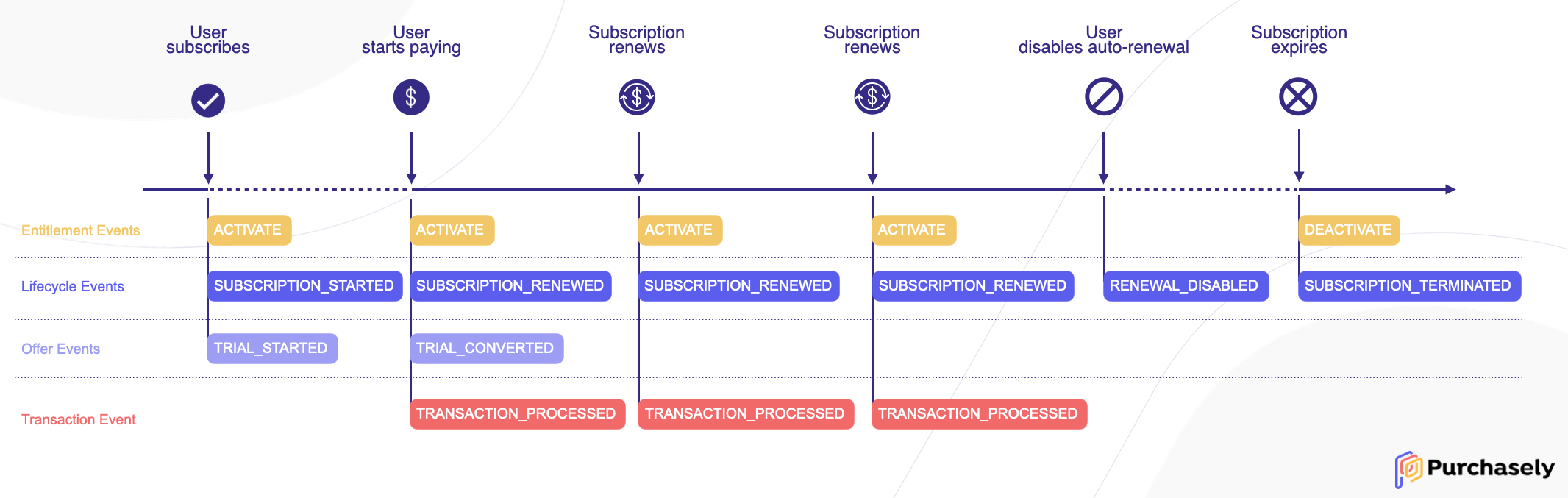
They can natively be routed to:
- the webhook of the Purchasely platform
- Purchasely's 3rd-party integrations (attribution platforms, engagement & CRM platforms, analytics platforms)
- a Firebase App
They can also be visualized and analyzed in the Events Dashboard of the Purchasely Console
UI / SDK Events
UI / SDK Events are generated by the SDK. They are triggered when a user interacts with the app:
- when a paywall or screen is being displayed
- when a user interacts with a plan picker, a carousel, a button, a link on a screen managed by the Purchasely SDK
- when a user signs-in, signs-out or restores a subscription or a non-consumable
More details on SDK / UI Events
What can be done with these analytics?
- Server Events can be sent to the webhook or to 3rd party integrations.
- They can be used to:
- manage entitlements
- map the subscription events and revenue information with users (3rd party analytics tools)
- associate revenue information with ad-campaigns (3rd party MMP tools)
- trigger no-code automations (3rd party engagement and mCRM tools)
- They carry a set of attributes detailed here
- They can be used to:
- SDK / UI events are sent to the Purchasely Platform but cannot be forwarded neither to the webhook nor to 3rd party integrations.
- They can be intercepted by the app (by using a event delegate / event listener) and from there, directly forwarded by the app to any 3rd-party SDK or in-house platform.
Follow the implementation guide to do so - They carry a set of attributes detailed here
- They can be intercepted by the app (by using a event delegate / event listener) and from there, directly forwarded by the app to any 3rd-party SDK or in-house platform.
All these events are also used by the Purchasely Platform to feed the dashboards & charts in the Purchasely Console.
Updated 3 months ago