Identifying your A/B test winner
This page describes how to leverage the data displayed for the A/B Tests you run Purchasely console to determine the performance of the variants.
A/B Test- Interpretation of data table in Purchasely
You have created and started a new A/B test for your desired Placement(s). Once the test is started, it goes live without any further dependency.
A/B test data table
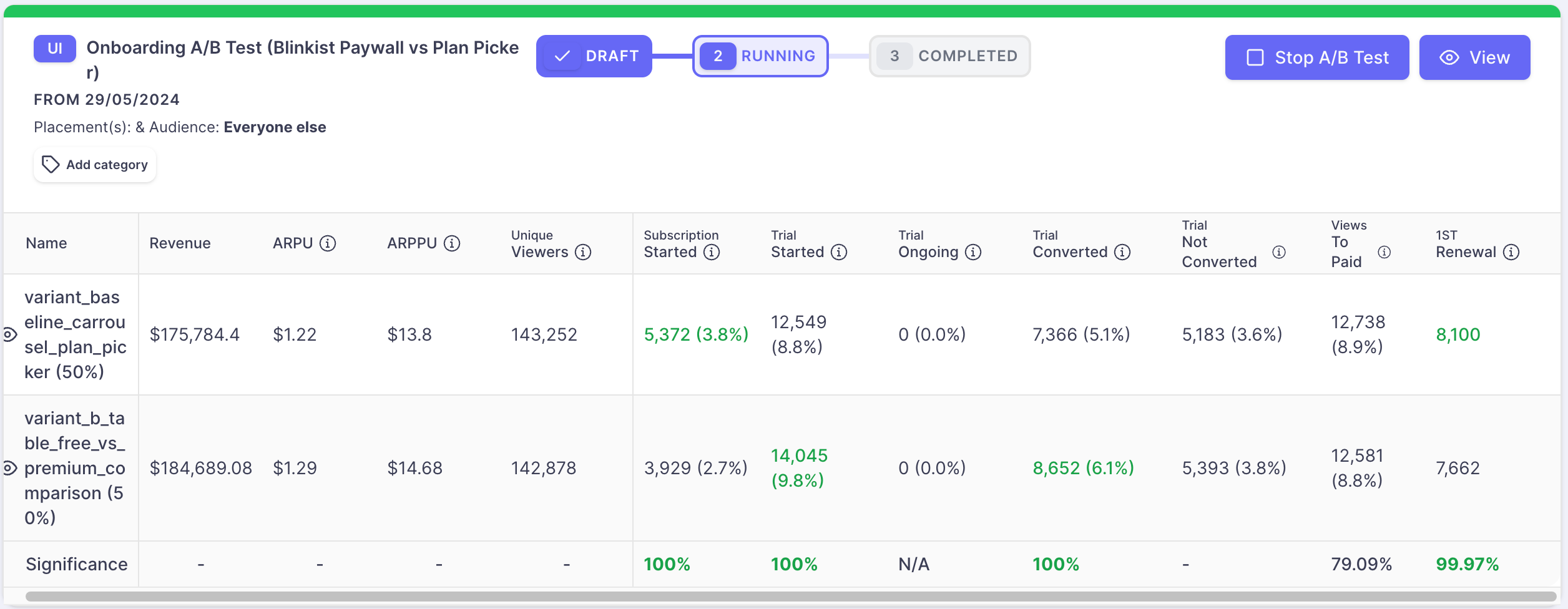
Please noteIf any of your variant has multi step paywalls and those paywalls have purchase buttons then,
So the statistics and revenues are shown for the paywall with which the purchase was made. You will know more about the paywall in Webhook payload or other logs.
Let us split the A/B test data table into two parts, part 1 with the revenue and part 2 with the lifecycle stages.
Revenue:
It contains the revenue, ARPU and ARPPU generated by each and every variants.
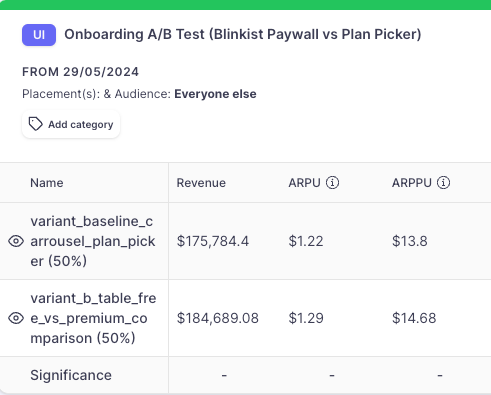
Name- of the paywall test variant.
Revenue- the sum of revenue generated by paid subscriptions of the variant.
ARPU- the sum of revenue generated by paid subscriptions (excluding paid trials) and divided by the number of unique viewers
ARPPU- the sum of revenue generated by paid subscriptions (excluding paid trials) and divide by the number of users who paid said subscriptions.
We don’t divide it by the “Views to paid” metric, because in some cases we don’t have the associated revenues.
NoteThe revenue, ARPU and ARPPU are live data and are up to date even if the A/B test was stopped.
Subscription lifecycle stages
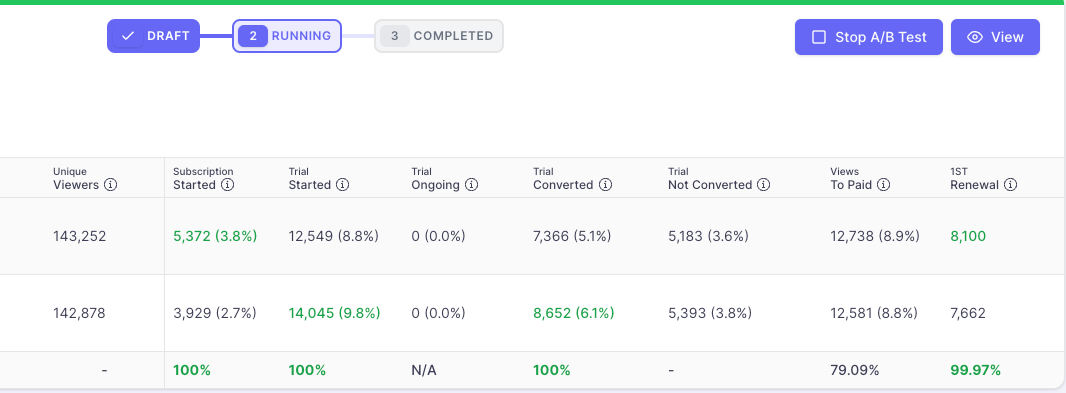
Unique Viewers- the total number of unique viewers that have been exposed to each variant.
It is based on the number UI / SDK Events PRESENTATION_VIEWED.
Subscription Started- the total number of users who started their subscription with the regular price (Do not include the free trial or intro price).
Trial Started- the total number of users who started their free trial or intro price or promotional offers.
Trial Ongoing - the total number of users who are still ongoing trial. It also includes users who are in grace period and billing retry. The sum of Trial Ongoing, Trial Converted and Trial Not Converted will be equivalent to Trial Started
Trial Converted- the total number of users who started their free trial/intro price/promo code and converted to the regular price subscription.
Trial Not Converted- the total number of users who started their free trial/intro price/promo code and not converted to the regular price subscription.
Trial Ended- the total number of users whose trial period ended(free trial/intro price/promo code).
View to Paid- the sum of subscriptions started and trials converted. The percentage of views to be paid = (Subscription Started+Trial converted)/Unique Viewers.
1st Renewal- the total number of users who renewed their subscription while they were in the regular price cycle.
You can click on the 👁️ icon next to the variant name to expand the data table for that specific variant, allowing you to view its performance by plan, platform, and country.
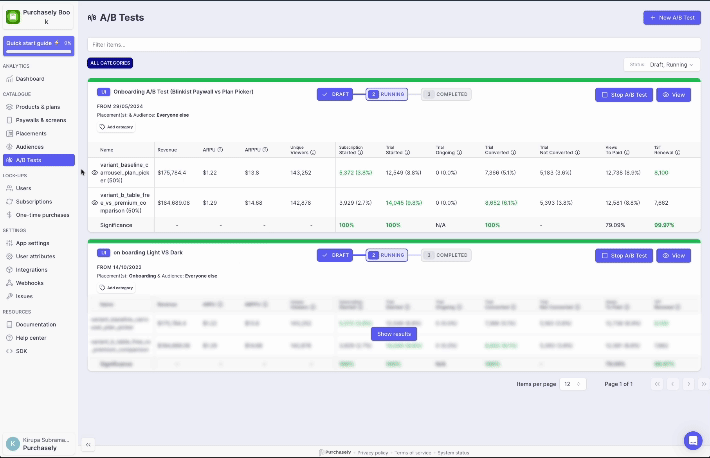
Updated 4 months ago