Engagement & CRM
This section provides an overlook of the benefits of integrating Purchasely with 3rd-party CRM / Engagement platforms
Combining Engagement/CRM platforms with Purchasely
What does integration consist of?
Activating the integration of Purchasely with one of the Engagement / CRM partners consists in 2 things:
- Forwarding PurchaselyServer events including lifecycle events, offer events and transactional data such as aggregated revenue from the Purchasely Platform to the Engagement / CRM platform
E.g: the event TRIAL_CONVERTED can be forwarded from Purchasely to the Engagement / CRM platform - Activating the real time update of User Properties when something changes in their subscription lifecycle
E.g: the property subscription_status can be updated in real time in the Engagement / 3rd party Platform when a user cancels the auto-renewing of their subscription
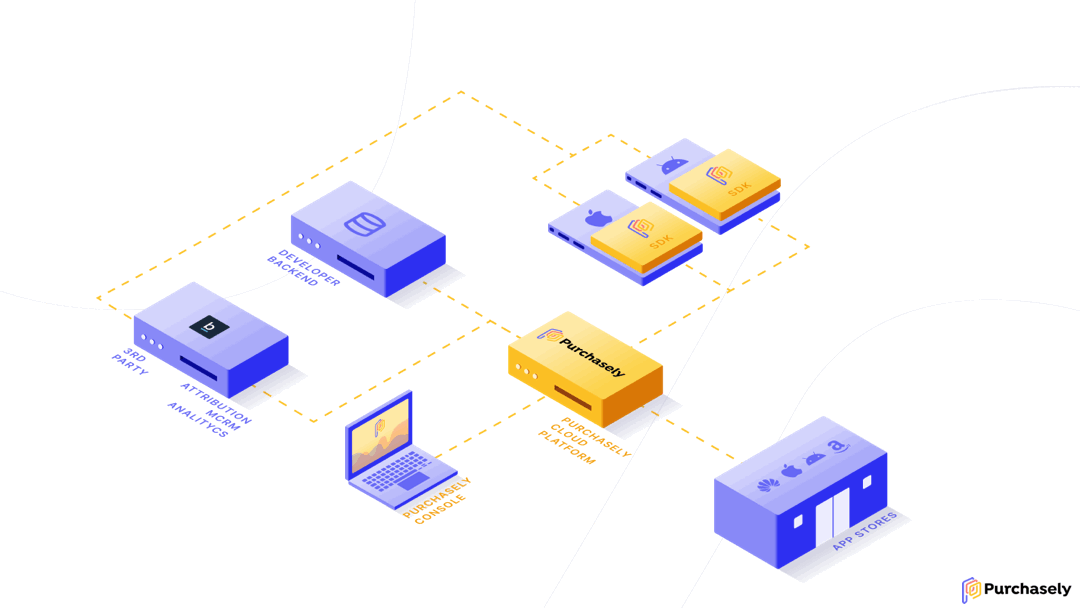
What are the benefits of the integration
The benefits are the following:
- CRM / Analytics: Completing the end user's 360 view in the Engagement / CRM Platform with the subscription lifecycle events and subscription properties
E.g.: thanks to Purchasely data, it will be possible to know which users are subscribers (and if so which plan they have), how much revenue they've generated etc... - Engagement: Leveraging Purchasely's analytics to create automations or campaigns
E.g.: when a subscriber cancels the auto-renewing of their subscription in their app settings, it is possible to leverage the event generate by Purchasely inside the Engagement / CRM Platform to trigger engagement messages such as Push Notifications or In-App messages. - Conversion/Retention: to close the loop and manage conversion, upsell or retention campaigns, these Engagement messages can be linked back to Purchasely Screens usingdeeplinks .
E.g.: a Screen to propose a retention offer is created in the Purchasely Platform and associated to a Push Notification sent by the Engagement / CRM Platform thanks to its deeplink.
Creating automations and campaigns leveraging Purchasely analytics
General process
The general concept consists in leveraging Purchasely Analytics (namely: Server Events and User Properties), in the CRM / Engagement Platform, by creating campaigns and automation leveraging them, and then to link back these engagement campaigns with Screens or Placements thanks to their deeplink.
To activate all this, follow these steps 👇
In the Purchasely Console:
- Enable the integration with your 3rd-party CRM / Engagement Platform
- Activate the forwarding of Server Events and/or the updating of User Properties you want to leverage
- Configure the promotional offers and associated Screens you want to show them
- Create a Placement (e.g.:
RETENTION) and copy-past its deeplink - If relevant, configure the associated audiences in the Purchasely Console and map them with the corresponding Screens on the Placement created at step 4.
In the CRM / Engagement Platform:
- Create the automation / campaign leveraging Purchasely's analytics (Server Events or User Properties)
- Associate it with an engagement message (either a push notification or In-App message)
- Map this engagement message with the Placement's deeplink
You're all set! From now on, when specific conditions will be matched in the subscription lifecycle:
- the corresponding Server Event(s) will be generated by the Purchasely Platform
- and forwarded to the CRM / Engagement Platform together with User Properties update,
- the CRM / Engagement Platform will react to these Events / User Properties update and push an engagement message to the targeted users
- By engaging with this message, users will be redirected to the Purchasely Screen of your choice, showing them the desired offer.
- If they chose to purchase it, the auto-renewing of their subscription will be reactivated, which will avoid them to churn
Leveraging Server Events
Purchasely Server Events are generated all along the subscription lifecycle. They can be forwarded to the 3rd party Engagement / CRM platform and play the role of trigger for automations.
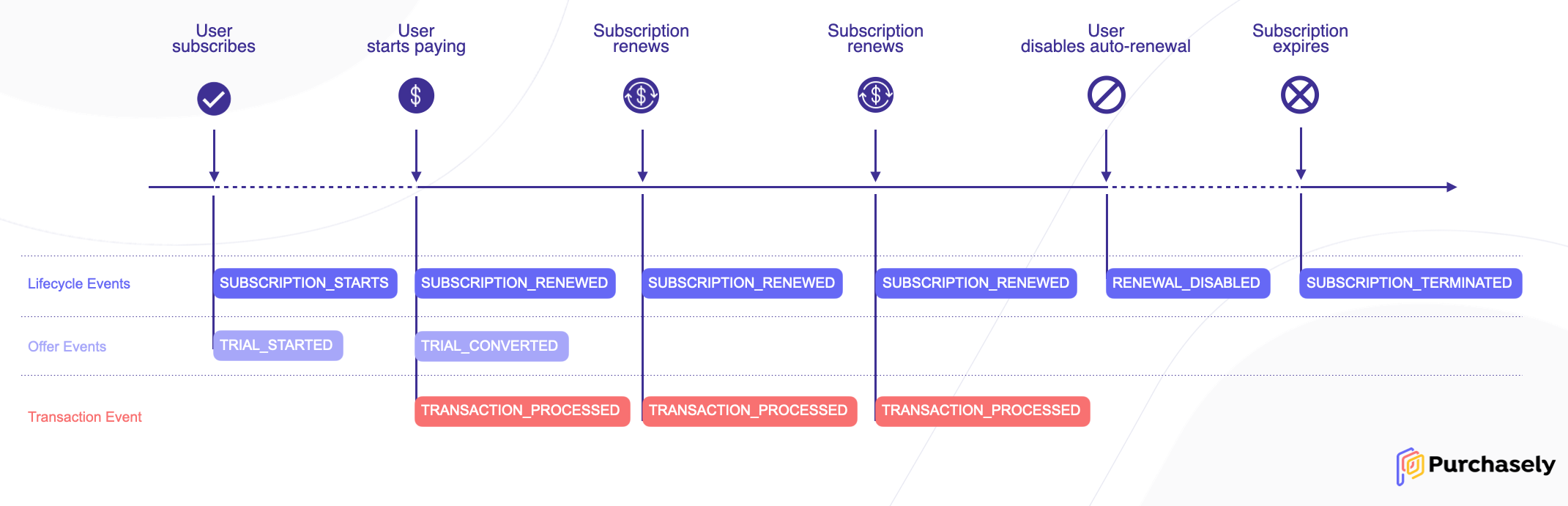
Lifecycle Events, Offer Events and Transactional Event can be forwarded from Purchasely to 3rd-party Engagement / CRM Platform for various purposes
Below are the typical Server Events that can be leveraged to create no-code automations
| Event | Description |
|---|---|
SUBSCRIPTION_STARTED | Can be leveraged to trigger an automation to welcome new subscribers and make them discover the benefits of their premium membership or introduce them with specific premium features |
RENEWAL_DISABLED | Can be leveraged to trigger an automation collecting feedback on the cancelation reasons or try to retain premium members before they effectively churn thanks to a retention offer |
SUBSCRIPTION_TERMINATED | Can be leveraged to inform users that their premium membership has been effectively terminated |
SUBSCRIPTION_RENEWED | Can be leveraged to create an automation thanking users for their loyalty |
TRIAL_STARTED/ INTRO_OFFER_STARTED | Can be leveraged to trigger engagement and activation experiences and make premium members discover the benefits and advantages coming along with their subscription |
TRIAL_CONVERTED | Can be leveraged to send a message to thank a premium member for their trust after they become a paying member |
GRACE_PERIOD_STARTED | Can be leveraged to trigger an automation informing the end user of a billing issue with their premium membership and inviting them to update their credit card to avoid the suspension of their premium benefits |
Leveraging User Properties
Contrary to Events, that are generated along the Lifecycle of their Subscription, User properties are an instant snapshot of the user attributes capturing their current characteristics.
In Engagement / CRM Platforms, user properties are generally more convenient to create segments of users sharing common characteristics (also called audiences). These users segments can then be associated with engagement campaigns such as push notifications or in-app messages.
User properties are computed and updated throughout the subscription lifecycle. You can enable the live update in the Tab User Properties of your 3rd-party Integration.
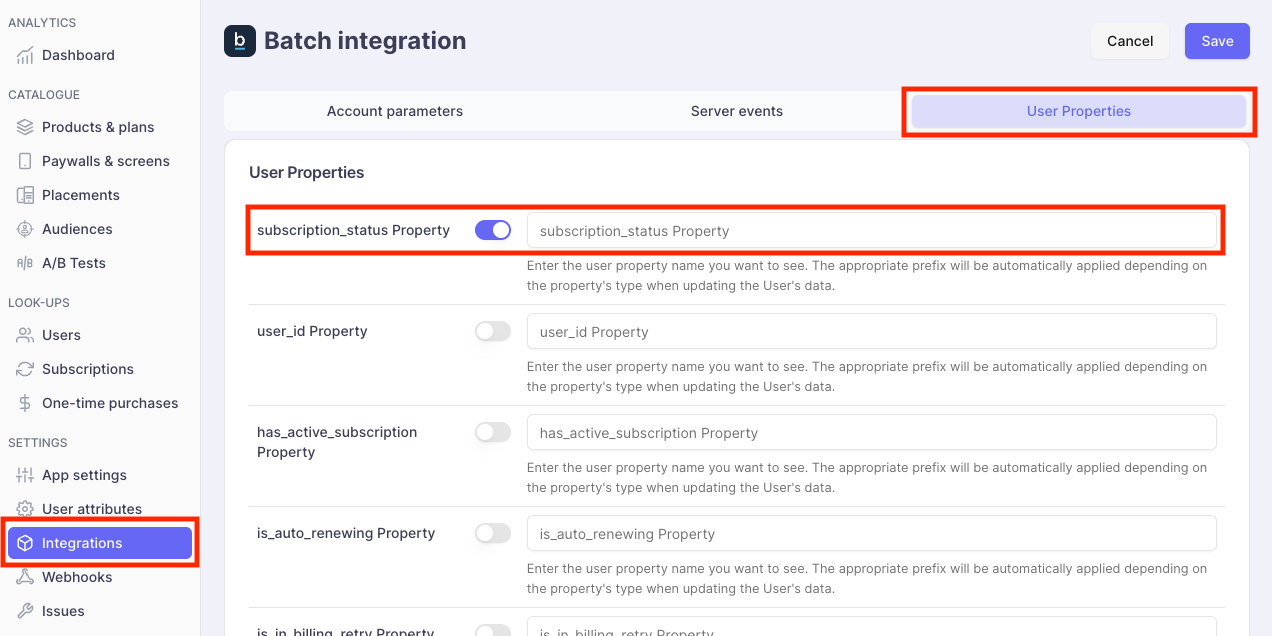
When activating the forwarding of user properties, they will be updated in real time all along the subscription lifecycle. User properties name can be overridden to match your own nomenclature
If you need precise details on their value, please refer to Server Events Attributes and User Attributes.
Here is a sub-set of the User Properties that are particularly useful if you want to create powerful automations or campaigns in your CRM / engagement platform.
Property | Description |
|---|---|
| Can be leveraged for testing purposes, to target a specific anonymous user. |
| Can be leveraged for testing purposes, to target a specific connected user. |
| Can be leveraged to target active subscribers ( |
| Can be leveraged to target subscribers from a specific app store. Possible values: |
| Can be leveraged to target users from a specific country. The attribute is filled with the country value provided by the app store. |
| Can be leveraged to target subscribers with a specific plan. |
| Can be leveraged to target users who have canceled the auto-renewing of their subscription ( Also leveraged to target users in grace period to ask them to update their credit card information ( Other possible values: |
| Can be leveraged to segment users in Free Trial ( Other possible values: |
| Can be leveraged to exclude users benefiting from a subscription thanks to the family sharing ( |
| Can be leveraged to determine when the subscription was started. |
| Can be leveraged to know when the current billing cycle with be renewed. |
| Can be leveraged to target users benefiting from a specific promotional offer. |
Sample automations & campaigns
Here is a typical retention automation you can set up by integrating Purchasely with your CRM / Engagement platform.
When a user cancels the auto-renewing of their subscription, (i) a Server Event RENEWAL_DISABLED is forwarded to the CRM / Engagement platform, (ii) an engagement message is configured to be triggered upon its reception, (iii) this engagement message is linked back to a Purchasely Screen or Placement through the associated deeplink
To go further, we invite you to have a look at the Growth Guidances section, on win-back and retention strategies.
Below are a few examples that can be built.
Campaign / Automation | Purchasely Console Server Events forwarding to enable | Purchasely Console User Properties update to enable | CRM / Engagement Platform Campaign or automation to configure |
|---|---|---|---|
CONVERSION TO PAID Propose a discount or free trial extension to free trial users who do not convert their free trial. | Trigger: Server Event |
| Set up an automation that reacts to the reception of the event |
RETENTION | Trigger: |
Pro tip: | Set up an automation that reacts to the reception of the event |
WIN-BACK | Trigger: |
Pro tip 1: Pro tip 2: | Set up an automation that reacts to the reception of the event |
INVOLUNTARY CHURN MITIGATION | Trigger: |
| Set up an automation that reacts to the reception of the event |
Available integrations
Here is the list of CRM / Engagement platforms that can be integrated with Purchasely:
Updated 3 months ago