Segmenting your user base
This section describes how to segment your user base in different cohorts using the Audience feature
Purchasely allows to segment your user base into different segments by creating audiences and tailoring the screens displayed for each audience.
General functioning
-
The Purchasely SDK handles User Attributes. There are two sets of user attributes:
- Built-in user attributes: they are natively managed by the SDK and work without requiring any particular development.
Eg: app version, platform name, active subscription status, active subscription plan, user id, IP country, app sessions
View the full list of built-in user attributes - Custom user attributes: they are additional user properties that can be injected by the app into the Purchasely Platform through an API of the SDK. These custom user properties can be collected by the app during the onboarding or when users interact with the app.
Eg: gender, sign-up date, age, intent, current location, contents read, favorite team
How to manage Custom User Attributes
- Built-in user attributes: they are natively managed by the SDK and work without requiring any particular development.
-
These User Attributes can be combined together with boolean operators to create an Audience.
Build Audiences to segment your user base and tailor the screen displayed for each audience- All the users belonging to a same Audience share a common set of {attribute, value}
- One user can belong to several audiences at the same time
-
For each Placement, you can customize the screen displayed for a particular audience. Each audience can be prioritised.
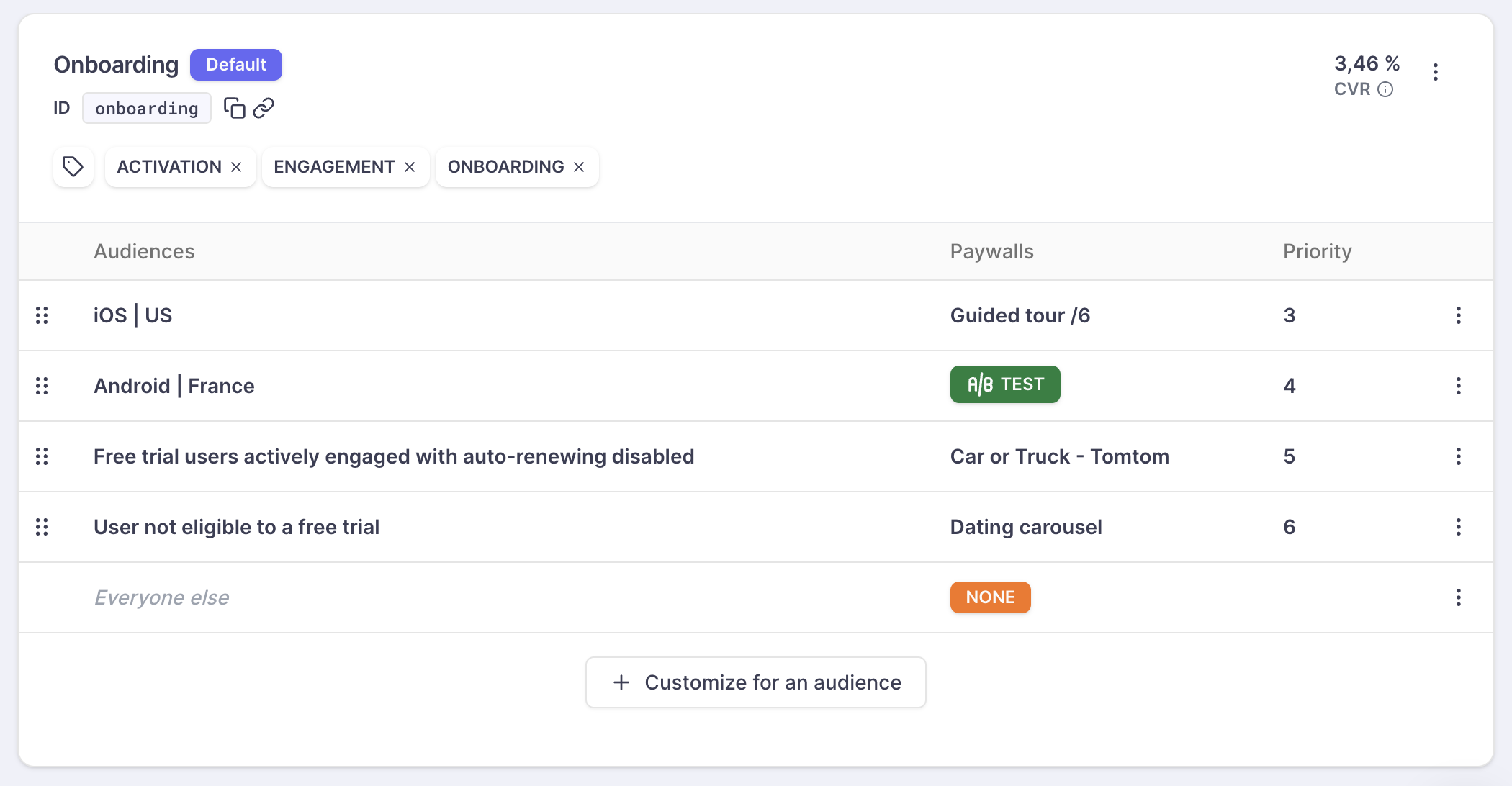
In the example above, iOS users in the US will see the "Screen Guided tour /6", whereas Android users in France will be exposed to an A/B test. Users who don't belong to any of the audiences associated will not see any screen displayed (NONE).
- When displaying a Placement, the SDK will check to which audience the user belongs by starting with the audience with the highest priority (= lowest value in the
Prioritycolumn = the one on top of the placement)- if the user belongs to it, the associated screen is displayed
- if the user does not belong to it, the SDK repeats the same operation with the second highest priority audience and so on and so forth
- if the user does not belong to any audience associated with the Placement, it will display the screen associated with the audience Everyone else.
A/B tests can also be configured specifically for a particular audience.
Limitations
The Purchasely Platform does offer a server API to inject user attributes directly from a 3rd-party tool platform, such as Amplitude or Braze.
If you wish to reuse the different segments created in these 3rd-party tools, you need to pass them through the app to the Purchasely SDK:
- The app needs to fetch the user attributes from the 3rd party platform
- Each attribute must then be injected into the Purchasely SDK
Alternatively, the app can fetch a segment ID from the 3rd party platform and inject it into the Purchasely SDK using a Custom User Attribute.
Sample audiences
Updated 3 months ago