Lifecycle Events
This section provides details on Lifecycle events and the sequence in which they occur
Lifecycle Events focus on the various stages and actions within the subscription lifecycle.
These events include purchases, renewals, payment issues, and other key milestones that define the journey of a subscription or an In-App Purchase.
They provide a comprehensive view of a subscriber's current status and progression within their lifecycle, enabling more targeted and effective engagement strategies.
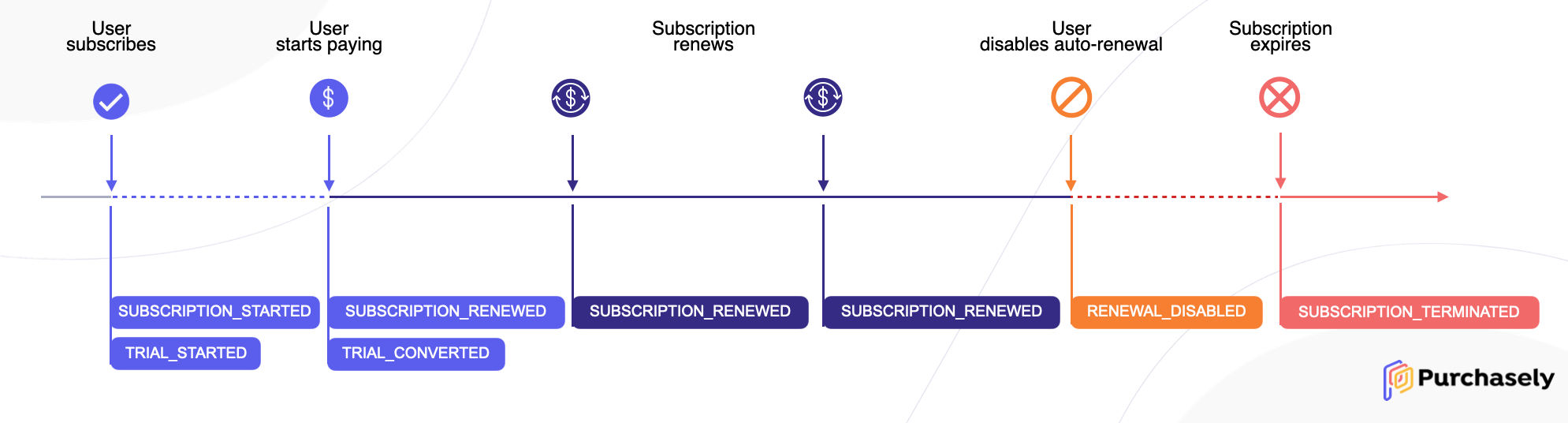
ACTIVATION
| Event | Description | Useful to |
|---|---|---|
SUBSCRIPTION_STARTED | A subscription has been purchased. The user becomes a subscriber. | 1. Welcome the new subscriber 2. Remind the benefits of the premium membership 3. Build trust by reminding users when their introductory offer (TRIAL, INTRO OFFER or PROMO CODE) will endNote: |
CANCELLATION
| Event | Description | Useful to |
|---|---|---|
RENEWAL_DISABLED | The customer has cancelled the auto-renewal of the subscription in their device settings | 1. Detect premium users who are likely to churn at the end of their current billing cycle 2. Remind the benefits of the premium subscription 3. Offer a limited time promotion to make them reactivate the auto-renewal |
RENEWAL_ENABLED | The customer has reactivated the automatic renewal of the subscription | 1. Detect premium users who have reactivated the auto-renewal |
SUBSCRIPTION_TERMINATED | The subscription has been voluntarily terminated. The subscriber no longer has an active subscription | 1. Send a survey to the customer to understand why they terminated their subscription 2. Offer a promotion to try the premium membership for a discounted price |
FAMILY_SHARED_REVOKED | The subscription owner has revoked access rights to the account user, through the family sharing settings | 1. Inform the user that they no longer have access to the premium membership because the owner of the subscription has revoked their their access |
BILLING ISSUES
Event | Description | Useful to |
|---|---|---|
| A billing issue on the subscriber's end occurred at renewal. The subscriber has entered the grace period. The subscriber still has access to all subscription benefits during the grace period. The grace period can be configured in the App Store Connect Console and in the Google Play Store Console. |
|
| The subscriber hasn't resolved the billing issue during the grace period. They no longer has access to the subscription benefits. The grace period will be followed by a billing retry period where the store will continue to try billing the user |
|
| The subscriber has cancelled the auto-renewal during the grace period. The subscription is terminated. The subscriber no longer has access to the premium benefits |
|
| The billing issue has been solved and the subscription is renewed |
|
| A billing issue on the subscriber's end occurred at renewal. The subscription enters the billing retry phase, which last 60 days on the App Store and 30 days on the Google Play Store. The subscriber no longer has access to the subscription benefits of the premium membership. |
|
| The transaction was successfully completed while in billing retry. The subscription is resumed and the user has access to the premium membership again. The new billing cycle restarts from the day the event subscription has been recovered. |
|
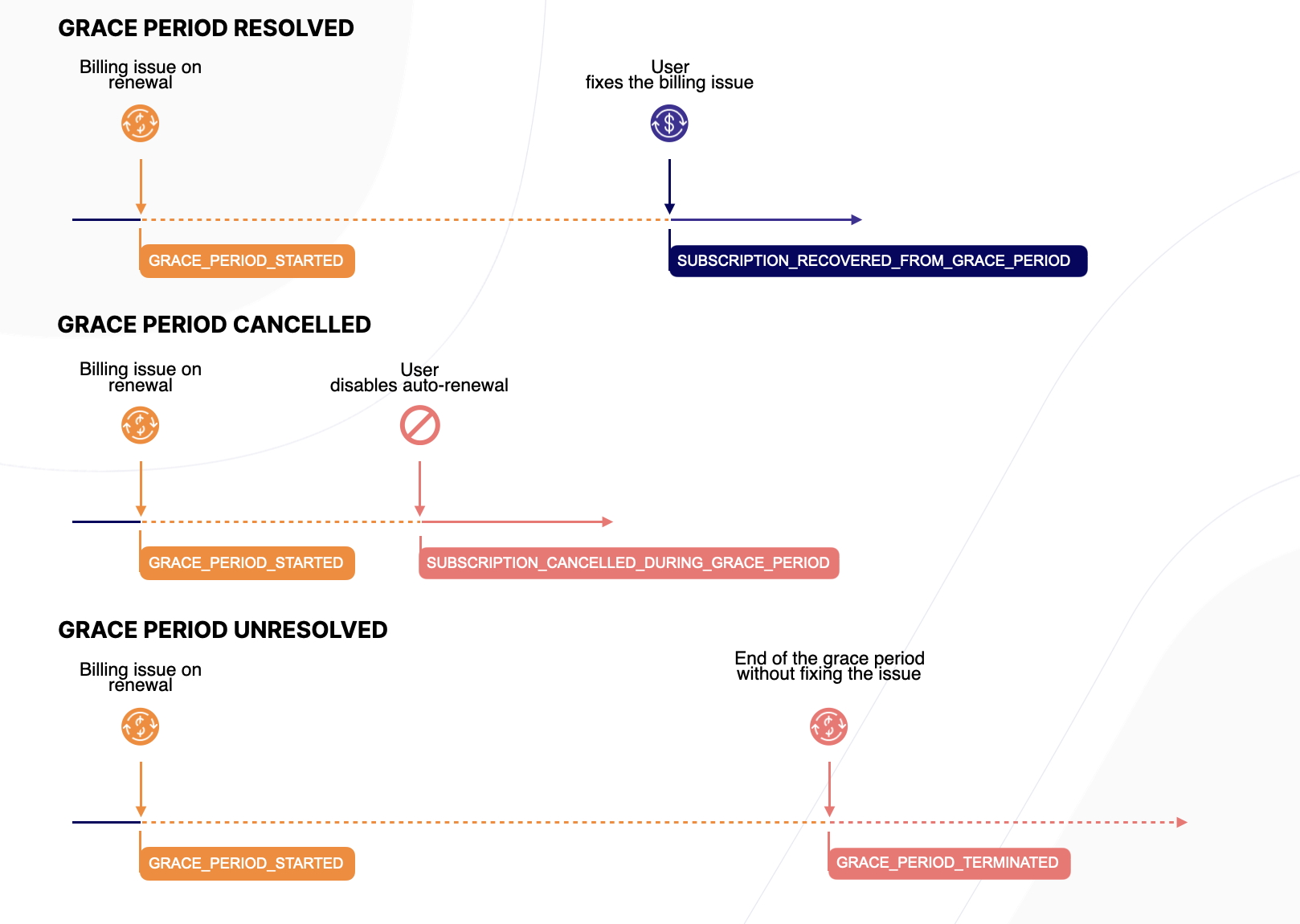
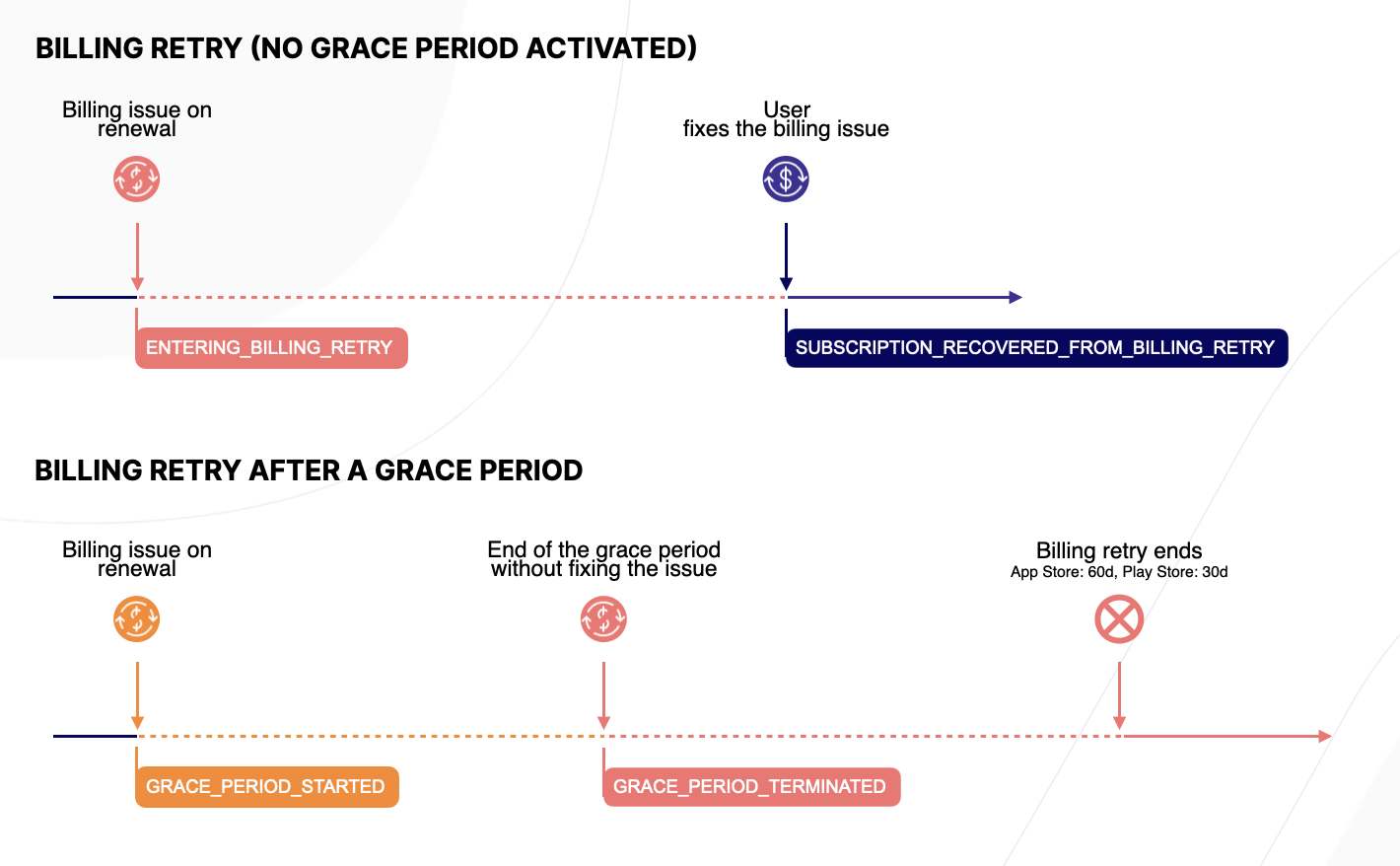
RENEWAL & REACTIVATION
Event | Description | Useful to |
|---|---|---|
| The subscription has been renewed |
|
| Google Play Store only The date when that period will end can be found in the attribute "defer_end_at". This event is very rare. |
|
| A subscription that was expired has been reactivated. |
|
PLAN CHANGE
| Event | Description | Useful to |
|---|---|---|
SUBSCRIPTION_CROSSGRADED | The subscriber has switched subscriptions within the same grade | 1. Build trust by thanking them and reminding which features / contents are now accessible with the new plan 2. Measure the number of subscriptions migrations to another same grade subscription |
SUBSCRIPTION_DOWNGRADED | The subscriber has switched to a lower- grade subscription | 1. Build trust by thanking them and reminding which features / contents are now accessible with the new plan 2. Measure the number of subscriptions migrations to another lower grade subscription 3. Compute the contraction MRR |
SUBSCRIPTION_UPGRADED | The subscriber has switched to a higher-grade subscription | 1. Build trust by thanking them and reminding which features / contents are now accessible with the new plan 2. Measure the number of subscriptions migrations to another higher grade subscription 3. Compute the expansion MRR |
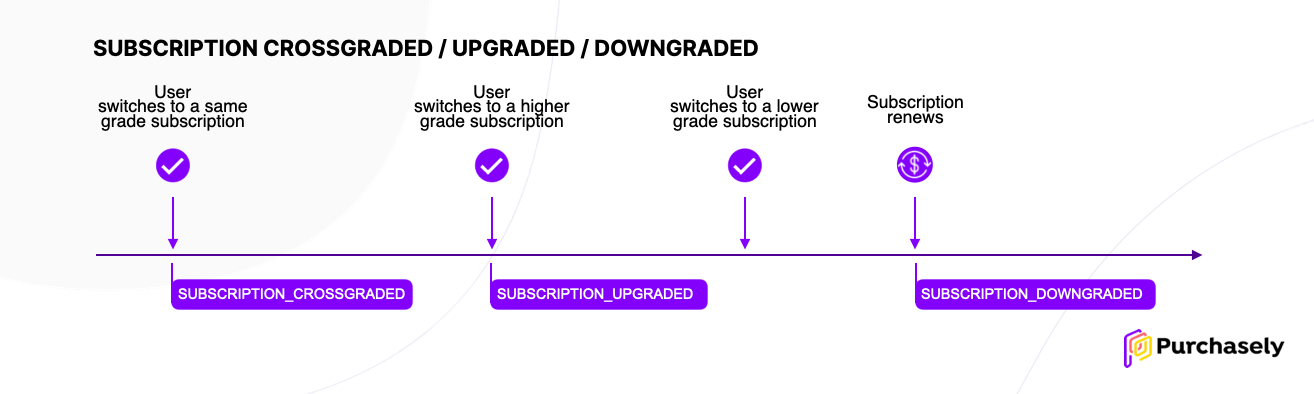
Upgrades and downgrades are immediate. Downgrades become effective with the next billing cycle.
REFUND
| Event | Description | Useful to |
|---|---|---|
SUBSCRIPTION_REFUNDED_REVOKED | The subscriber was refunded for his subscription. The former subscriber no longer has access to the subscription benefits. | 1. Inform the subscriber that their subscription has been refunded and that they no longer have access to the premium benefits. 2. Collect feedback by sending a refunding survey |
TRANSFER
Event | Description | Useful to |
|---|---|---|
| The subscription was transferred to another account and the original subscriber no longer has access to the subscription benefits. This event is triggered for the original subscriber. A similar event called This event can occur under 3 conditions:
|
|
| The user has received a subscription from another account and has now access to the premium benefits. This event is triggered for the new subscriber. A similar event called This event can occur under 3 conditions:
|
|
| A non-consumable has been transferred to another user. The original buyer no longer has access to the non-consumable benefits This event is triggered for the original subscriber. A similar event called This event can occur under 3 conditions:
|
|
| The user has been transferred a non-consumable from another account. This user has now access to the non-consumable benefits This event is triggered for the new user. A similar event called This event can occur under 3 conditions:
|
|
PAUSE
The Google Play Store has a PAUSE mechanism allowing subscribers to suspend their subscription without cancelling it. This mechanism has no equivalent on the App Store.
Event | Description | Useful to |
|---|---|---|
| Google Play Store only |
|
| Google Play Store only |
|
| Google Play Store only |
|
| Google Play Store only |
|
| Google Play Store only |
|
Updated 3 months ago