Understanding the Offer mode
This article explains about how the offer mode works in the Screen composer
Offer mode in Purchasely screen composer allows you to display an alternative copy or price for your offers. This feature is perfect for new user acquisition, retention and winback an expired user and lets you leverage the same Screen / Paywall both for end-users who are eligible to an Offer and those who are not.
When is Offer Mode displayed?
Offer Mode is displayed only when the end-user is eligible for the Offer associated with the plan—either an Introductory Offer or a Promotional Offer configured in the Offering. If no specific text has been defined for Offer Mode, the SDK automatically falls back to the Regular Mode text.
How to customize a paywall for offer mode:
Once you have prepared a paywall for Regular Mode, you turn on the offer mode radio button on the top of the screen and customize each and every text element you have filled for the regular mode you can customize it for offer mode.
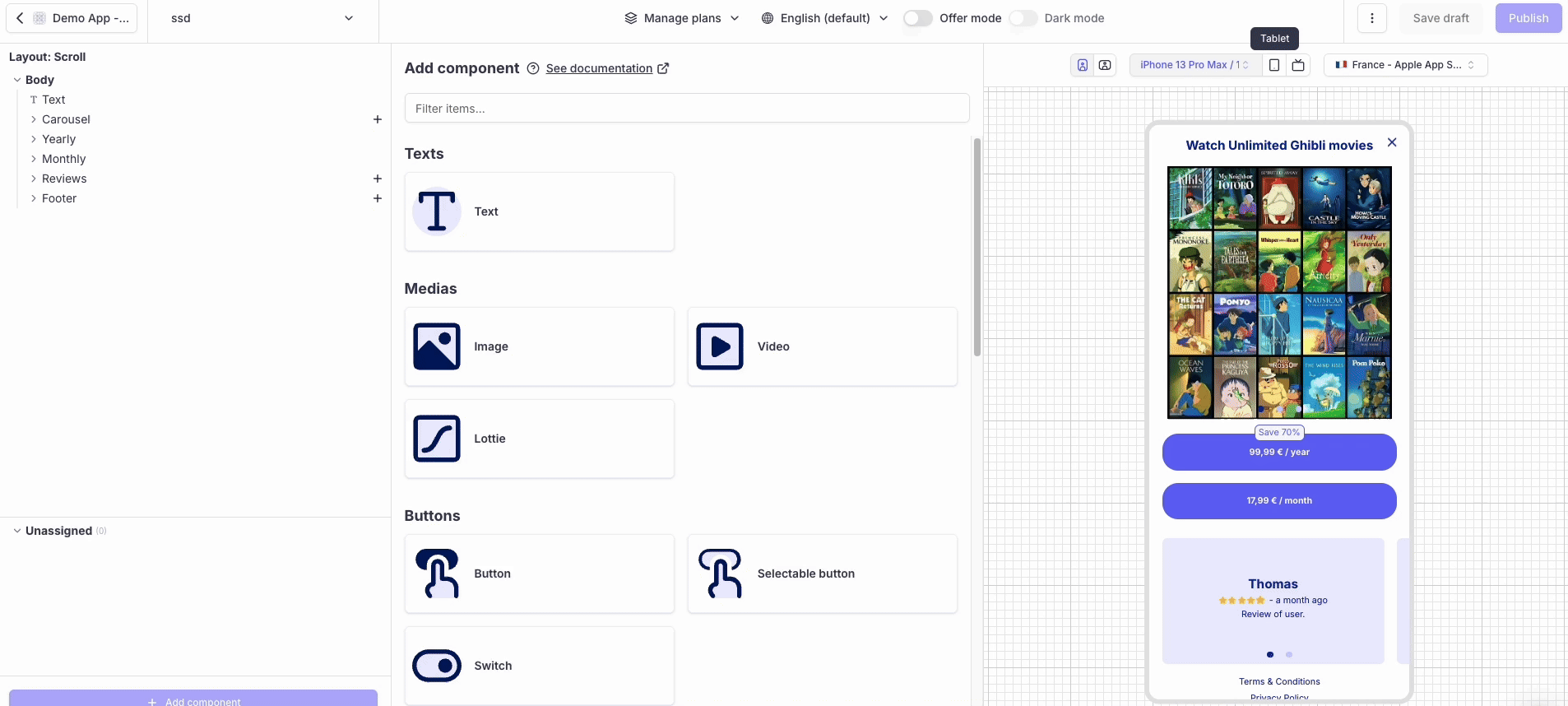
How to display the offer price for different regions ?
Purchasely provides you with tags to automatically to fetch the offer price and offer duration.
Use the following tag to show the the introductory offer or new user acquisition offer & promotional offer or developer determined offer price.
Tag | Usage | Example |
|---|---|---|
| Displays the winback offer price. | For a winback offer :
|
| Displays the winback offer amount. | For a winback offer :
|
| Displays the winback offer period. | For an extension of a free trial:
|
| Displays the winback offer duration. | For a winback:
|
| Displays the price difference between the discounted offer and the regular price of the plan for the higher duration. | With:
|
| Displays the discount percentage between the discounted offer and the regular price of the plan. | With:
|
Get user eligibility to introductory offer
Purchasely SDK provides a method to retrieve easily from your application if a user is eligible to a introductory offer (or free trial)
More information in the dedicated article
Updated 4 months ago
Check Dynamic Offering to learn more about how to associate multiple offering to a same Paywall