How the full mode works?
This section provides details on how the full mode works and the different types of architecture that can be used to manage entitlements
How transactions are managed in the full mode?
full mode?In the full mode, Purchasely plays the role of subscription infrastructure and is in charge of managing transactions.
It means that the In-App Purchase native flow is automatically triggered by the Purchasely SDK when the user hits a purchase button on a paywall.
The corresponding transaction is automatically processed and the purchase (either subscription or one-time purchase is associated with the user).
The app just has to wait for the confirmation from the SDK that the transaction has been properly processed, to refresh the entitlements of the user.
More details on managing transactions in full mode
How entitlements are managed in the full mode?
full mode?When used in full mode, Purchasely plays the role of subscription infrastructure.
Two different options are available to manage entitlements:
- With your own backend, leveraging Purchasely's webhook (recommended and more secure)
- With the Purchasely SDK (less secure since a malicious user could modify your app to gain access to premium features)
More details on managing entitlements in full mode
The other mode available with the Purchasely SDK is the paywallObserver mode.
More details about the paywallObserver mode
Architecture diagram full mode
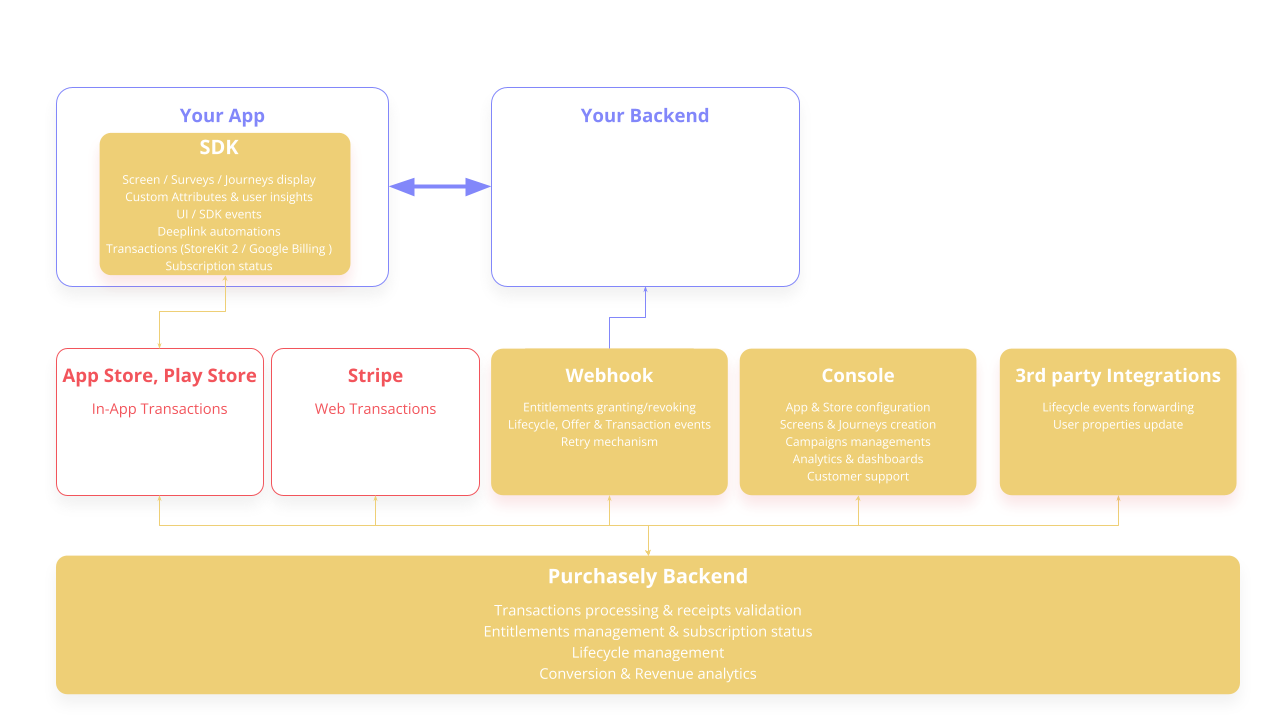
Updated 4 months ago