User deletion request
This section provides details on how to delete data for a specific user
Call this endpoint with the appropriate headers/body to delete data for a specific user.
POSThttps://s2s.purchasely.io/user_deletion_requests
HEADERS
| Name | Type | Description |
|---|---|---|
| X-API-KEY | String | API Key associated to your application (available in the Purchasely console) |
| Authorization | String | Request signature (more details below) |
| Content-Type | String | application/json |
JSON BODY
Name | Type | Description |
|---|---|---|
user_id | String | Identifier of your user as defined in your backend. All the data associated to this user will be removed or pseudonymized |
Body example:
{
"user_id": "12345"
}The deletion is processed asynchronously (therefore, you may not see it disappear immediately in the Purchasely console).
A "deletion request identifier" is returned by this endpoint (it will allow our support team to debug any issue you may encounter, for a week).
{ "id": "00001111-2222-3333-4444-555566667777" }{ "errors": ["Missing signature"] }{ "errors": ["user_id is missing"] }Here are some requests examples:
curl --request POST \
--url https://s2s.purchasely.io/user_deletion_requests \
--header 'Authorization: 06d2310b2fd4576c7287a7be99e2450a12e0fc1f4d62b1f1ef54aa3a38836677' \
--header 'Content-Type: application/json' \
--header 'X-API-KEY: 00000000-1111-2222-3333-444444444444' \
--data '{"user_id":"12345"}'require 'net/http'
require 'json'
# Url
url = URI('https://s2s.purchasely.io/user_deletion_requests')
request = Net::HTTP::Post.new(url)
# Headers
request['Content-Type'] = 'application/json'
request['X-API-KEY'] = '00000000-1111-2222-3333-444444444444'
request['Authorization'] = '06d2310b2fd4576c7287a7be99e2450a12e0fc1f4d62b1f1ef54aa3a38836677'
# Payload
payload = {
user_id: "12345"
}
request.body = payload.to_json
# Send request
http = Net::HTTP.new(url.host, url.port)
http.use_ssl = true
http.verify_mode = OpenSSL::SSL::VERIFY_NONE
response = http.request(request)
# Response
case response.code
when '200'
transaction_id = JSON.parse(response.body)['id']
when '403', '422'
errors = JSON.parse(response.body)['errors']
end
ThrottlingYou are limited to 50 requests per 10 minutes (if you need more, please contact us).
In case this limit is reached, you'll get a
429response and you will be blocked for 10 minutes.
How to generate the Authorization header
You'll need your "Client shared secret" to sign the body of your request.
It is available here:
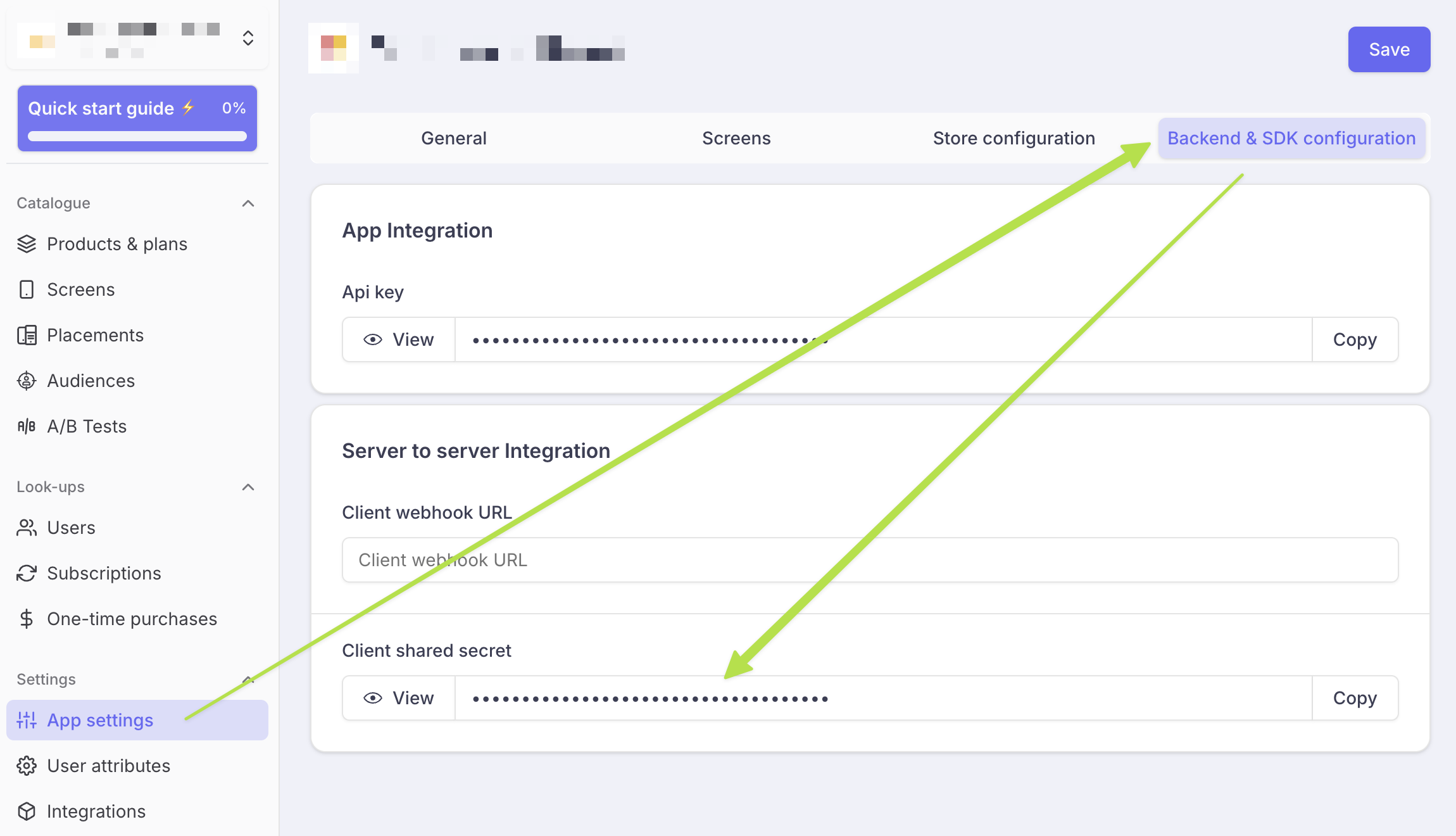
And here are some code examples to generate the Authorization header:
const crypto = require("crypto");
// Please use the raw body sent to our servers.
const body = '{"user_id":"12345"}';
const webhookSharedSecret = "foobar";
const computedSignature = crypto
.createHmac("sha256", webhookSharedSecret)
.update(body)
.digest("hex"); // 06d2310b2fd4576c7287a7be99e2450a12e0fc1f4d62b1f1ef54aa3a38836677require 'openssl'
# Please use the raw body sent to our servers.
body = '{"user_id":"12345"}'
webhook_shared_secret = "foobar"
computed_signature = OpenSSL::HMAC.hexdigest('sha256', webhook_shared_secret, body)
# 06d2310b2fd4576c7287a7be99e2450a12e0fc1f4d62b1f1ef54aa3a38836677import javax.crypto.Mac
import javax.crypto.spec.SecretKeySpec
// Please use the raw body sent to our servers.
val body = "{\"user_id\":\"12345\"}"
val webhookSharedSecret = "foobar"
val hmac = Mac.getInstance("HmacSHA256")
hmac.init(SecretKeySpec(webhookSharedSecret.toByteArray(), "HmacSHA256"))
val computedSignature = hmac.doFinal(body.toByteArray()).joinToString("") { "%02x".format(it) }
// 06d2310b2fd4576c7287a7be99e2450a12e0fc1f4d62b1f1ef54aa3a38836677Updated 3 months ago