Reviews
This page provides details on the Reviews component
General Overview
The reviews on a paywall can be a smart way to build trust and convert users
Benefits of Reviews
- Boosts Credibility: Positive user reviews lend authenticity and social proof to your application, encouraging potential users to subscribe.
- Transparency: Displaying genuine user feedback demonstrates confidence in your product, fostering trust with potential subscribers.
- Highlighting Key Features: Reviews often emphasize features that users appreciate, which can reinforce the value proposition of your offering.
Reviews Configuration
Reviews structure:

The component has 2 parts
- the parent Reviews: It contains the configuration options for the overall Reviews.
- Review 1, Review 2 and so on: You can add upto 10 review to your reviews slide. The actual reviews part lets you customize each and every review slide uniquely.
Reviews configuration
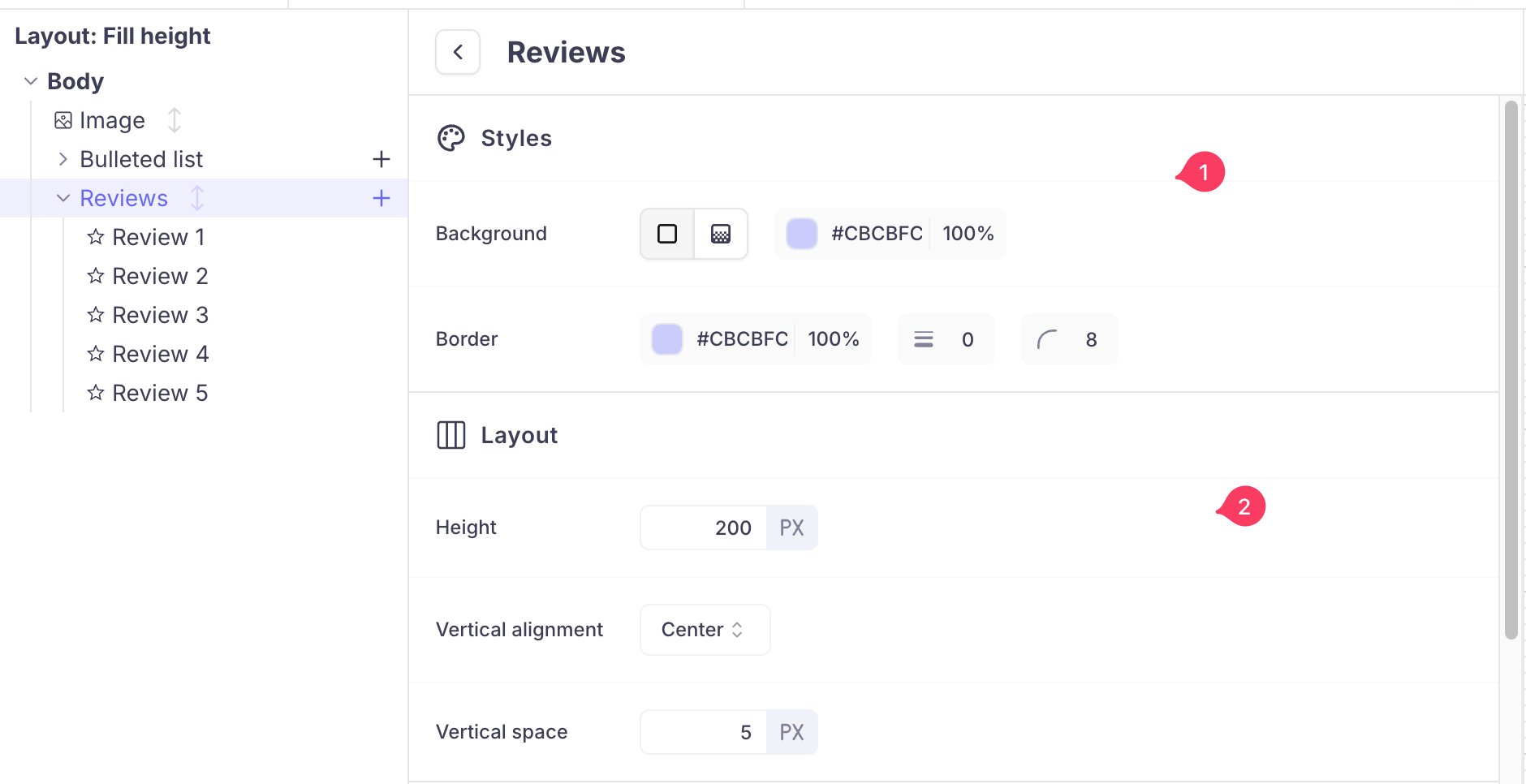
- Styles: You can set the background color, border color, border size and corner radius of all the review slides in this section.
- Layout: You can set the overall height of the review slides, the alignment of the text inside the slide and the vertical space between each and every line in the slides in this section.
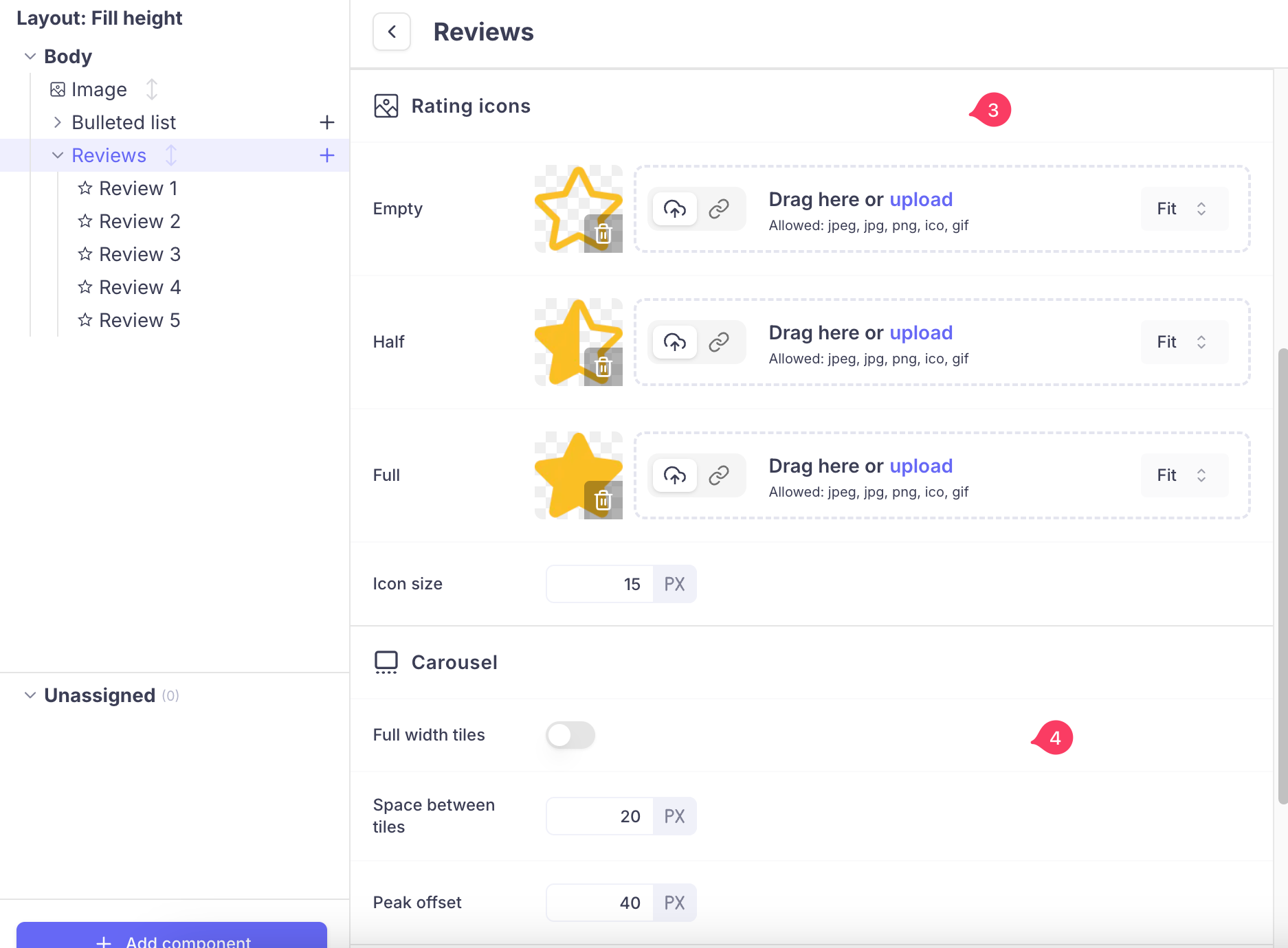
- Rating icons:In this section, you can add icon to the review ratings and change its size. By default Purchasley provides you with icons for Empty, half and full. You can upload a custom icon anytime and change the icon.
- Carousel: If the full width tiles is on, you will see the review slides in full width. With the full width tiles off, you can set the space between the slides and peak offset of the slides.
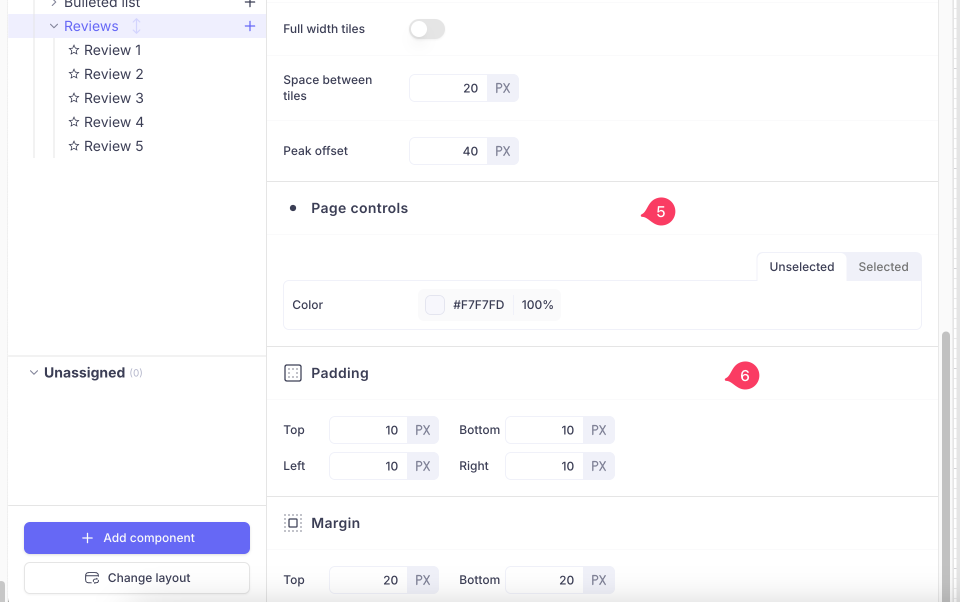
- Page controls:In this section, you can change the color of the carousel knot for selected and unselected mode.
- Padding and Margin:Padding is the space between the content of the title and its border. Margin is the space outside the border of a title, pushing it away from surrounding elements.
Review 1, 2 and so on configuration
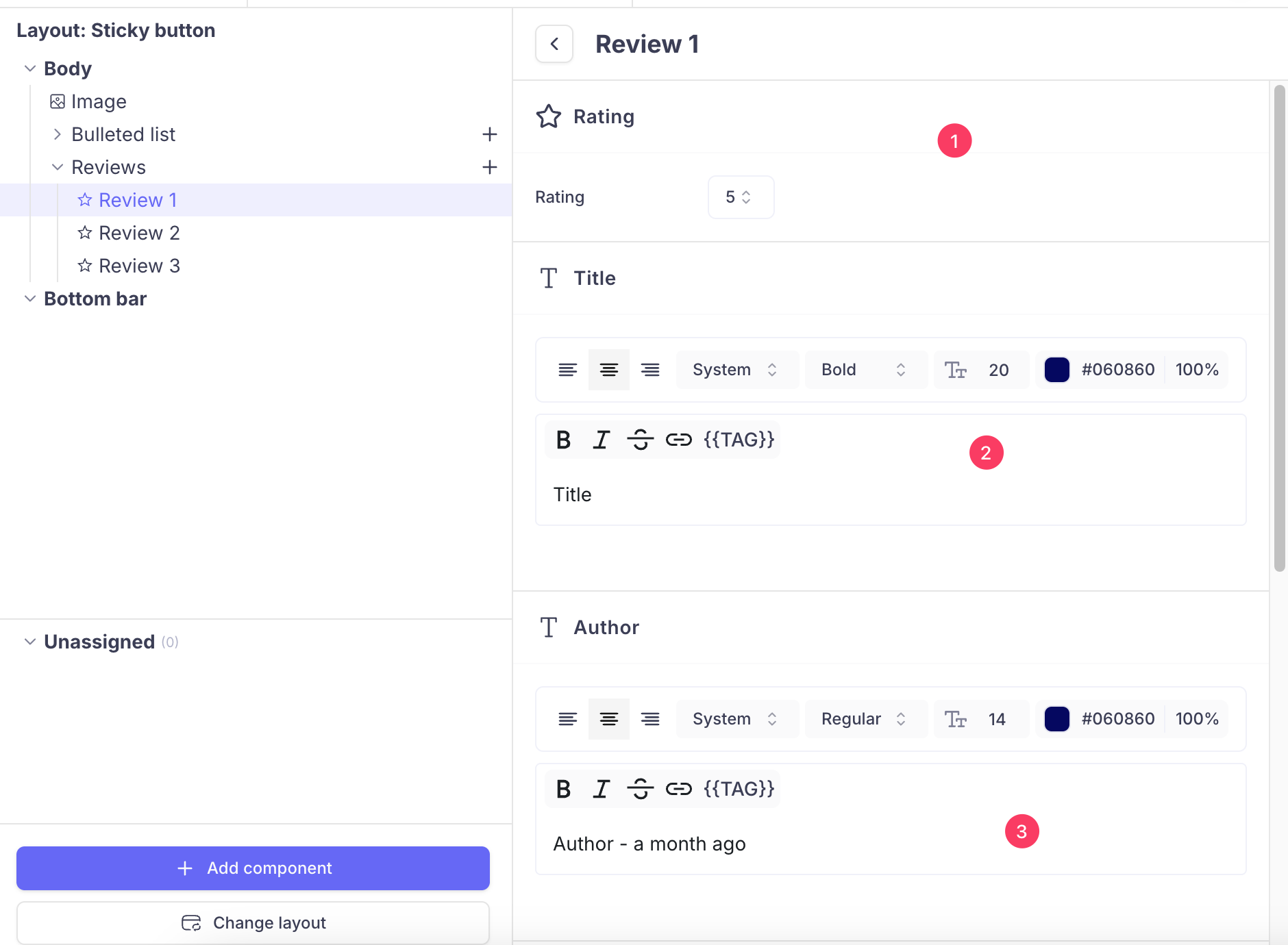
- Rating: Choose the rating you would like to display in the slide out of 5. For every rating chosen here, the icons will be automatically calculated for the rating and displayed in the slides. For 3.5 rating, you will see 3 full stars, 1 half star and 1 empty star(as star is the default icon provided by Purchasely).
- Title: You add the title of this review. Like any text, you can do all the customization. In addition you have an option to add the tags.
- Author: In this section you can add the name of the person who gave this review and you can do all text customization to it.
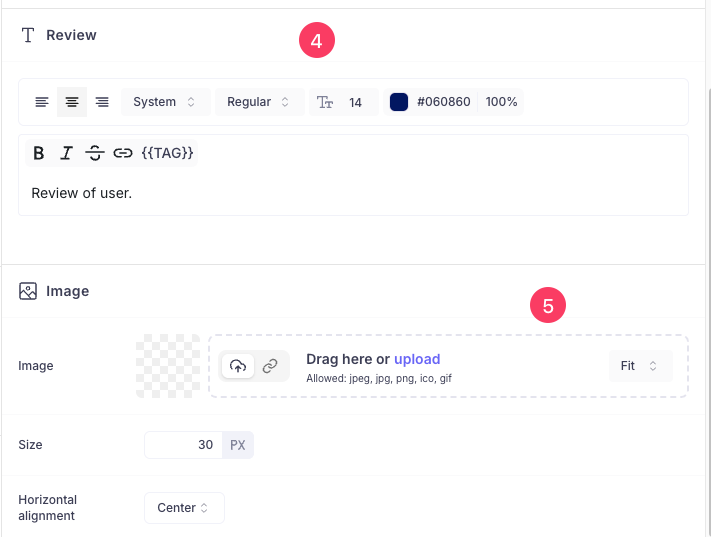
- Review: You can add the review text here and do text modifications.
- Image: You can add image to the review text and change the image size and alignment in this section.
Updated 3 months ago