Iterable
This section describes how to integrate Iterable with Purchasely
The minimal version of the Purchasely SDK supporting this integration is v3.3.0. If the Purchasely SDK integrated in your app is under the minimal version, please update it.
General overview
Iterable is a cross-channel marketing platform that powers unified customer experiences and empowers you to create, optimize and measure every interaction across the entire customer journey.
This integration will allow you to get all Purchasely subscription events to Iterable making you able to trigger automated communication based on those events, messages that could be linked to a Purchasely powered Screen to engage, upsell, retain customers.
Purchasely provides a unified dataset to track the subscription events for all stores. These events are generated by the Purchasely Backend and can be sent to Iterable.

Subscription events generated by Purchasely will be sent to Iterable using a server-to-server integration.
Below are the typical Server Events that can be leveraged to create no-code automations
| Event | Description |
|---|---|
SUBSCRIPTION_STARTED | Can be leveraged to trigger an automation to welcome new subscribers and make them discover the benefits of their premium membership or introduce them with specific premium features |
RENEWAL_DISABLED | Can be leveraged to trigger an automation collecting feedback on the cancelation reasons or try to retain premium members before they effectively churn thanks to a retention offer |
SUBSCRIPTION_TERMINATED | Can be leveraged to inform users that their premium membership has been effectively terminated |
SUBSCRIPTION_RENEWED | Can be leveraged to create an automation thanking users for their loyalty |
TRIAL_STARTED/ INTRO_OFFER_STARTED | Can be leveraged to trigger engagement and activation experiences and make premium members discover the benefits and advantages coming along with their subscription |
TRIAL_CONVERTED | Can be leveraged to send a message to thank a premium member for their trust after they become a paying member |
GRACE_PERIOD_STARTED | Can be leveraged to trigger an automation informing the end user of a billing issue with their premium membership and inviting them to update their credit card to avoid the suspension of their premium benefits |
Integrating Purchasely with Iterable
The integration requires 2 steps:
- Associate the user to events by providing the Iterable User ID or your user's email (depending on which you use with Iterable) to the Purchasely SDK
- Activate the Iterable integration in the Purchasely Console
Associating users to events
See the Iterable Documentation for more information
Purchasely.setAttribute(.iterableUserId, value: "userId")
//or use email
Purchasely.setAttribute(.iterableUserEmail, value: "[email protected]")Purchasely.setAttribute(Attribute.ITERABLE_USER_ID, "userId")
//or use email
Purchasely.setAttribute(Attribute.ITERABLE_USER_EMAIL, "[email protected]")Purchasely.setAttribute(Attributes.ITERABLE_USER_ID, "userId");
//or use email
Purchasely.setAttribute(Attributes.ITERABLE_USER_EMAIL, "[email protected]");Purchasely.setAttribute(Attributes.ITERABLE_USER_ID, id);
Purchasely.setAttribute(Attributes.ITERABLE_USER_EMAIL, email);Purchasely.setAttribute(Purchasely.Attribute.ITERABLE_USER_ID, id);
Purchasely.setAttribute(Purchasely.Attribute.ITERABLE_USER_EMAIL, email);private PurchaselyRuntime.Purchasely _purchasely;
...
_purchasely.SetAttribute(PLYAttribute.ITERABLE_USER_ID, id);
_purchasely.SetAttribute(PLYAttribute.ITERABLE_USER_EMAIL, email);Activating the Iterable integration
Retrieve your Iterable API Key from the Iterable Dashboard
- Follow the Iterable documentation
- Write down your API Key
Enabling the Iterable integration in the Purchasely Console
-
Go in the "External integrations" section, and open the edition form for Iterable:
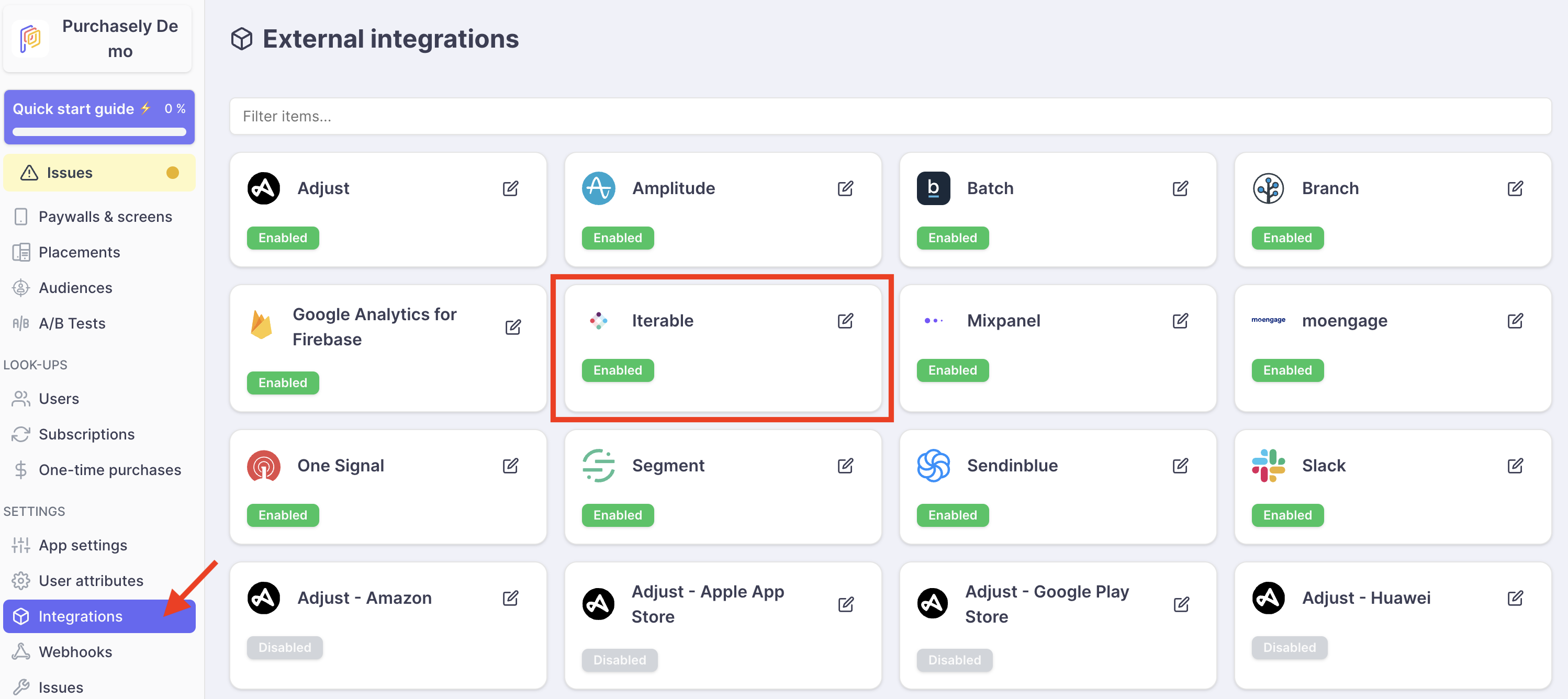
-
Enable the integration
-
Set your Iterable API Key
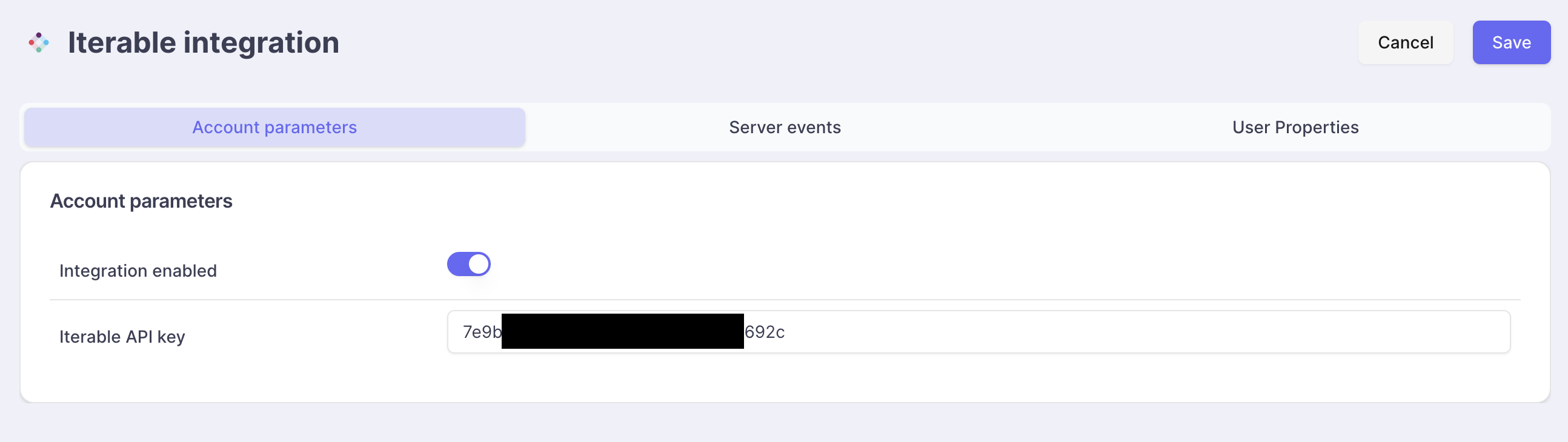
-
Enable the events you want to be sent to Iterable
-
(Optional) Override the names of the events that will be sent to Iterable
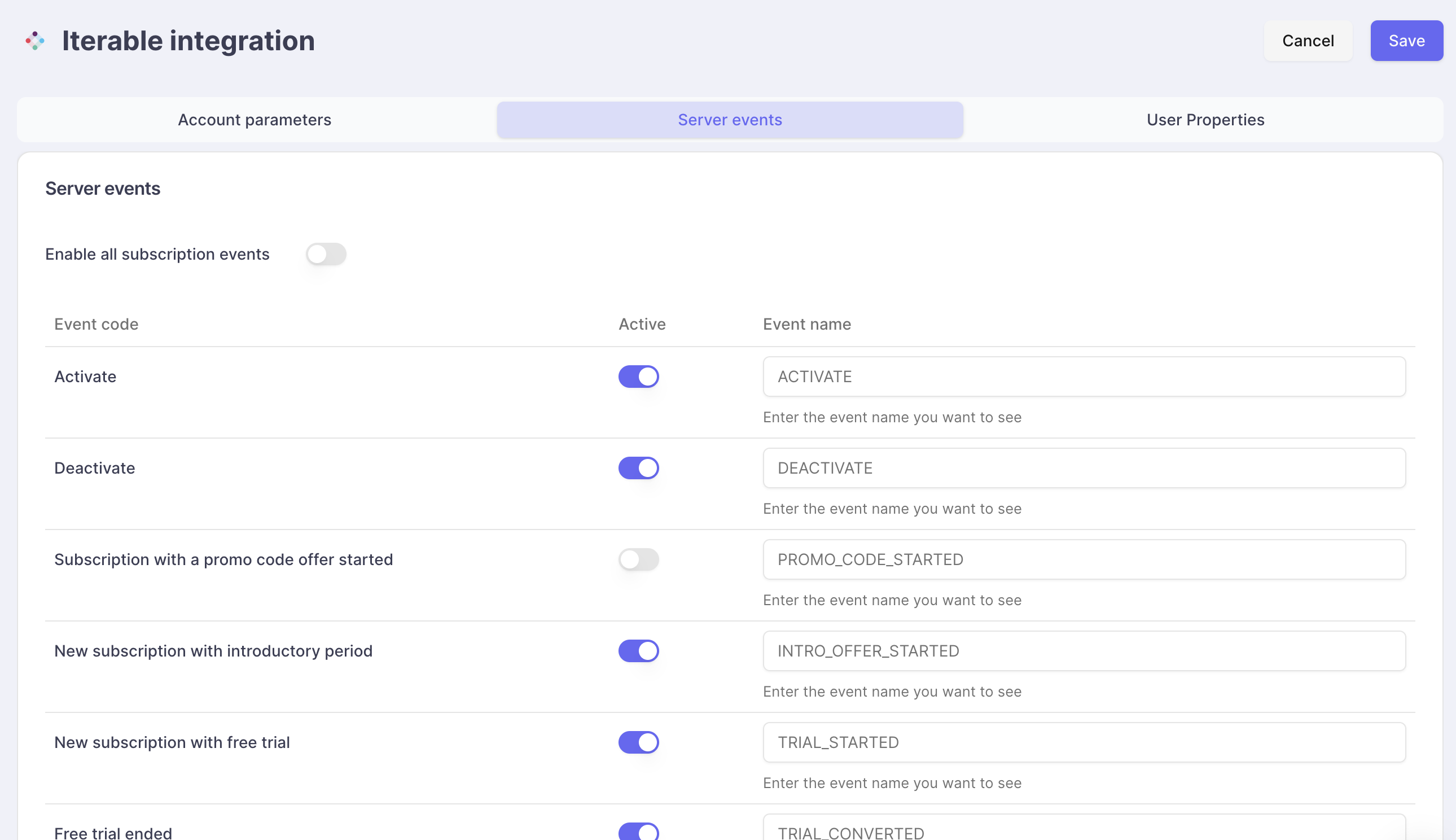
-
Save
Testing your integration
To test your integration, you can perform a set of in-app purchases in a Sandbox environment (eg: TestFlight for the App Store) and verify your events are received in the Iterable dashboard Iterable.
If your events do not appear, check in your Iterable Projects Settings (documentation Iterable) that your event is listed under Existing custom events or that Allow new custom events into the system is enabled.
Updated 3 months ago