Dynamic Offering
This pages provides an details on Dynamic Offering (starting from SDK version v5.2.0)
Dynamic Offering allows you to dynamically define which Offering a user should see—without duplicating Paywalls just to display different SKUs.
✅ Available starting from SDK version v5.2.0
Why Use Dynamic Offering?
With Dynamic Offering, you can:
- Use a single Paywall to display multiple Offerings, depending on what is assigned to the user.
- Offer free trials and fallback promotions in one unified Paywall setup:
- The Offering is linked to a Plan that includes a Free Trial (via Intro Offer) and a Promotional Offer that mirrors it.
- The SDK will automatically evaluate and apply the appropriate offer:
- ➕ If the user is eligible for the Intro Offer, it is applied.
- ➖ If the user is not eligible, the Promotional Offer will be applied instead.
Configuration in the Console
In the Screen Composer, you define a default Offering for a user. An Offering includes:
reference: a unique identifier (letters, numbers,_or-)Plan: choose one from the Plans configured in the Purchasely Console- (Optional)
Promotional Offer: choose one from the Promotional Offers configured in the Purchasely Console
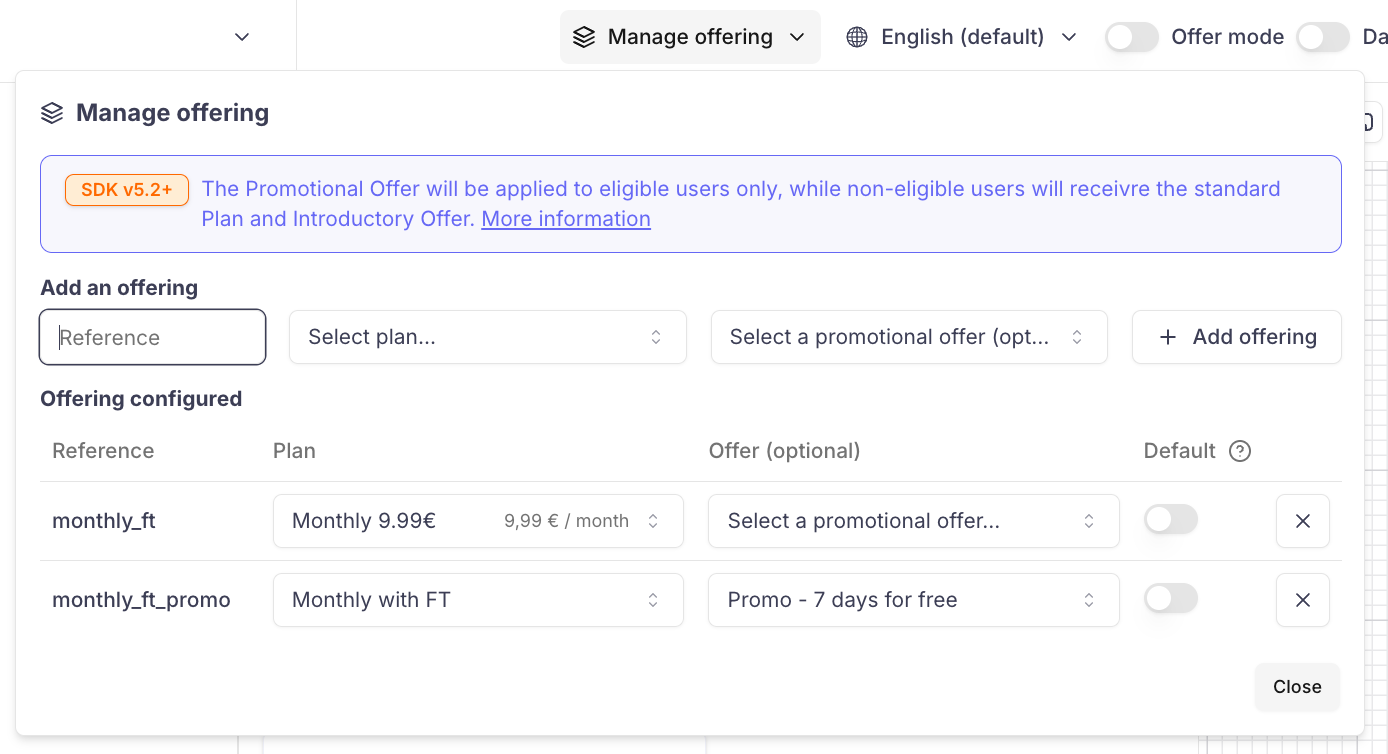
When your Offering has been configured, don't forget to click on the button + Add offering to add it.
Each Offering reference can then be mapped to buttons, pickers, or calls to action within the Paywall:
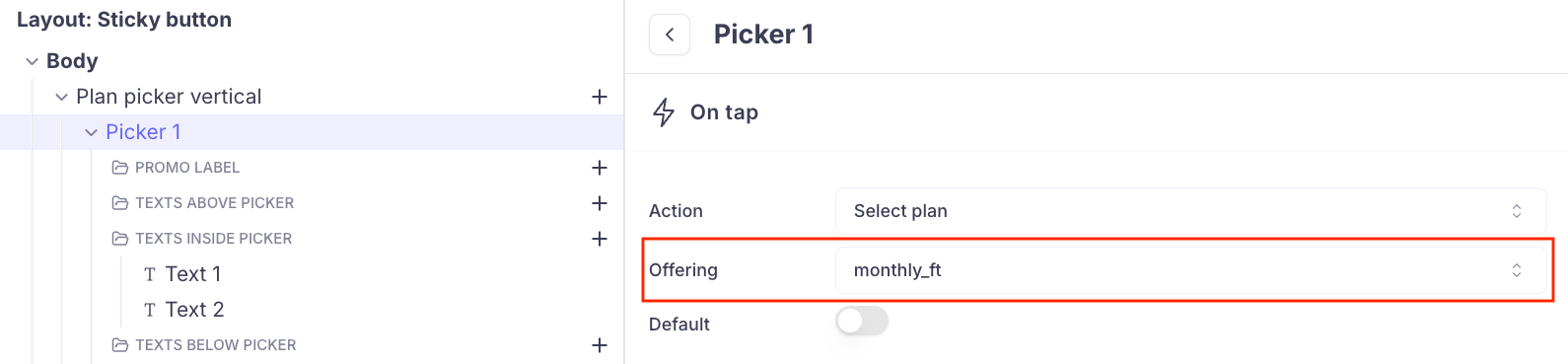
Legacy Paywalls MigrationPaywalls created before May 7, 2025 used direct mapping between Promotional Offers and UI elements.
Starting May 7, the mapping uses the Offering Reference instead. Purchasely has migrated legacy Paywalls accordingly.
🆘 Contact Purchasely Support if you experience any unexpected behavior with Promotional Offers after this change.
SDK Integration
Offerings must be associated before displaying or pre-fetching a Paywall. Ideally, set them up at app startup, after initializing the SDK.
/// **Setting a Dynamic Offering**
/// Use this when you want to override the default plans shown on a specific screen or context.
let reference = "dynamic_offering_reference"
let targetPlanVendorId = "yearly_premium_01"
let specificOfferId = "YEARLY_PROMO_XYZ" // Optional: can be nil
print("Setting dynamic offering for reference: \(reference)...")
Purchasely.setDynamicOffering(reference: reference,
planVendorId: targetPlanVendorId,
offerVendorId: specificOfferId) { success in
// This completion handler is called after the SDK attempts to store the offering.
// It runs asynchronously.
if success {
print("Successfully set dynamic offering for \(reference).")
// You might update UI or state here if needed
} else {
print("Failed to set dynamic offering for \(reference).")
// Handle failure if necessary
}
}
/// **Getting Current Dynamic Offerings (Synchronous)**
/// Useful for debugging or immediate checks within your code logic to see
/// which dynamic offerings are currently active in memory.
print("Checking dynamic offerings synchronously...")
let currentOfferings = Purchasely.getDynamicOfferings() // Synchronous call
if currentOfferings.isEmpty {
print("No dynamic offerings currently set.")
} else {
print("Current dynamic offerings:")
for offering in currentOfferings {
// Assuming PLYOffering has relevant properties like reference, planId, offerId
print("- Ref: \(offering.reference), Plan: \(offering.planId), Offer: \(offering.offerId ?? "N/A")")
}
}
/// **Getting Current Dynamic Offerings (Asynchronous)**
/// Use this if retrieving the offerings might involve I/O or other async work,
/// or simply to follow an asynchronous pattern.
print("Checking dynamic offerings asynchronously...")
Purchasely.getDynamicOfferings { currentOfferings in
// This completion handler might be called asynchronously.
if currentOfferings.isEmpty {
print("Async fetch: No dynamic offerings currently set.")
} else {
print("Async fetch: Current dynamic offerings:")
for offering in currentOfferings {
print("- Ref: \(offering.reference), Plan: \(offering.planId), Offer: \(offering.offerId ?? "N/A")")
}
}
}
/// **Removing a Specific Dynamic Offering**
/// Call this when the specific context requiring an override is no longer valid.
let reference = "sample_reference"
print("Removing dynamic offering for reference: \(reference)...")
Purchasely.removeDynamicOffering(reference: reference)
print("Dynamic offering for \(reference) removed (if it existed).")
/// **Clearing All Dynamic Offerings**
/// Useful on user logout, or when you want to ensure all paywalls revert
/// to their default server-configured offerings.
print("Clearing all dynamic offerings...")
Purchasely.clearDynamicOfferings()
print("All dynamic offerings cleared.")// ---------- Setting a Dynamic Offering ----------
val reference = "dynamic_offering_reference"
val planVendorId = "your_plan_vendor_id" // Required: must be a valid plan vendor id
val offerVendorId = "your_offer_vendor_id" // Optional: can be null
Purchasely.setDynamicOffering(
reference = reference,
planVendorId = planVendorId,
offerVendorId = offerVendorId
) { success ->
// This callback is invoked after the SDK attempts to store the offering
if (success) {
println("Successfully set dynamic offering for $reference.")
} else {
println("Failed to set dynamic offering for $reference.")
}
}
// ---------- Getting Current Dynamic Offerings (Synchronous via Coroutine) ----------
// Using GlobalScope for demonstration purposes;
// Consider using a proper coroutine scope in production code
GlobalScope.launch {
val currentOfferings = Purchasely.getDynamicOfferings()
if (currentOfferings.isEmpty()) {
println("No dynamic offerings currently set.")
} else {
currentOfferings.forEach { offering ->
println("- Ref: ${offering.reference}, Plan: ${offering.planId}, Offer: ${offering.offerId ?: "N/A"}")
}
}
}
// ---------- Getting Current Dynamic Offerings (Asynchronous) ----------
Purchasely.getDynamicOfferings { currentOfferings ->
if (currentOfferings.isEmpty()) {
println("No dynamic offerings currently set.")
} else {
currentOfferings.forEach { offering ->
println("- Ref: ${offering.reference}, Plan: ${offering.planId}, Offer: ${offering.offerId ?: "N/A"}")
}
}
}
// ---------- Removing a Specific Dynamic Offering ----------
val removalReference = "dynamic_offering_reference"
Purchasely.removeDynamicOffering(removalReference)
// ---------- Clearing All Dynamic Offerings ----------
Purchasely.clearDynamicOfferings()Offering Replacement Logic
If the Paywall references match the Offerings associated with a user, the default Offering will be replaced dynamically.
All buttons, pickers, CTAs, and tags linked to that Offering will update accordingly — no extra UI logic needed.
Testing
-
Create a Paywall with multiple default Offerings (e.g.
p1andp2), each linked to a Plan (e.g.Yearly 99.99€andMonthly 9.99€)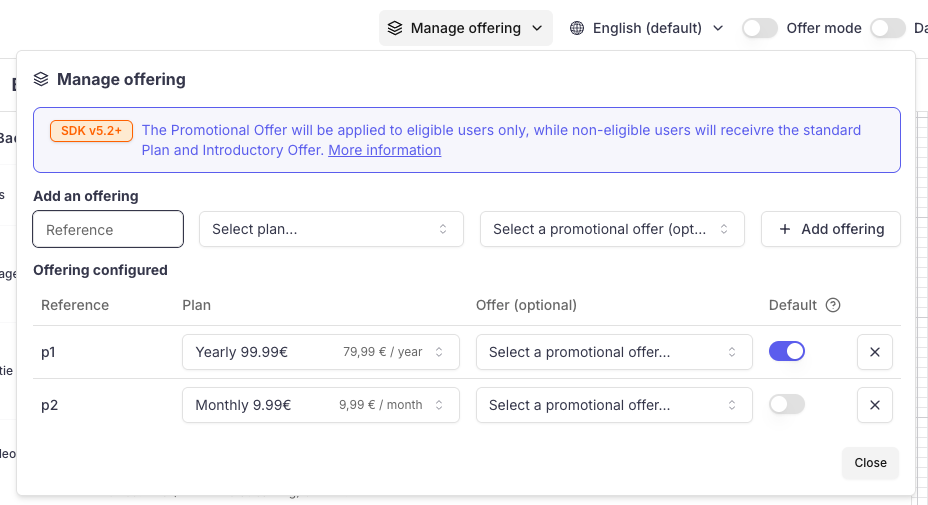
-
Assign a Dynamic Offering to a user via SDK, using the same reference values but different Plans and optionally, Promotional Offers (e.g.
p1:Quarterly 34.99€andp2:Weekly 4.99€) -
Display the test paywall for that user:
✅ You should see the Paywall reflect the user-specific Offering (Quarterly 34.99€ and Weekly 4.99€) instead of the default Offering (Yearly 99.99€ and Monthly 9.99€)
Updated 4 months ago