Customer.io
This section describes how to activate the integration between Customer.io and Purchasely
Overview
Customer.io is a robust customer engagement platform that enables targeted and automated messaging through Email, Push Notifications, SMS, and more.
By integrating Purchasely with Customer.io, you can send Purchasely server events to Customer.io to trigger automated communications based on these events. These messages can be linked to a Purchasely paywall to enhance customer engagement, encourage upsells, and improve retention.
Integrating Purchasely with Customer.io
The integration requires 5 steps:
- Activate the Customer.io integration in the Purchasely Console
- Enable the forwarding of Server Events in the Purchasely Console
- Enable the update of User Properties in the Purchasely Console
- Associate users with a Customer.io User ID (SDK implementation)
1 - Activate the Customer.io integration in the Purchasely Console
In the Purchasely Console, navigate to the Integrations section and click on Customer.io
- Activate the integration
- Enter your API Key from Customer.io dashboard
- Enter your Site ID from Customer.io dashboard
- Set your region (US or EU)
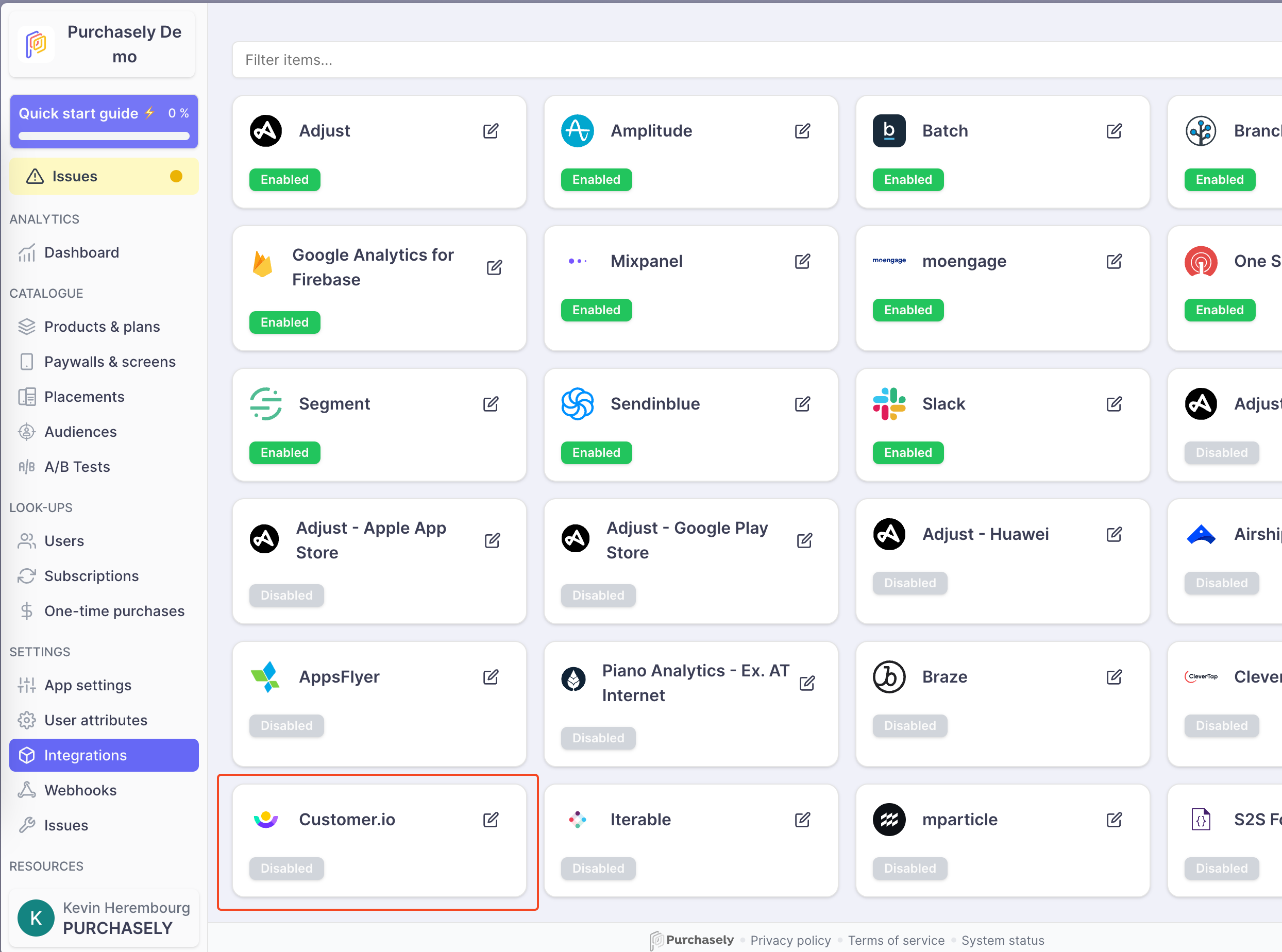
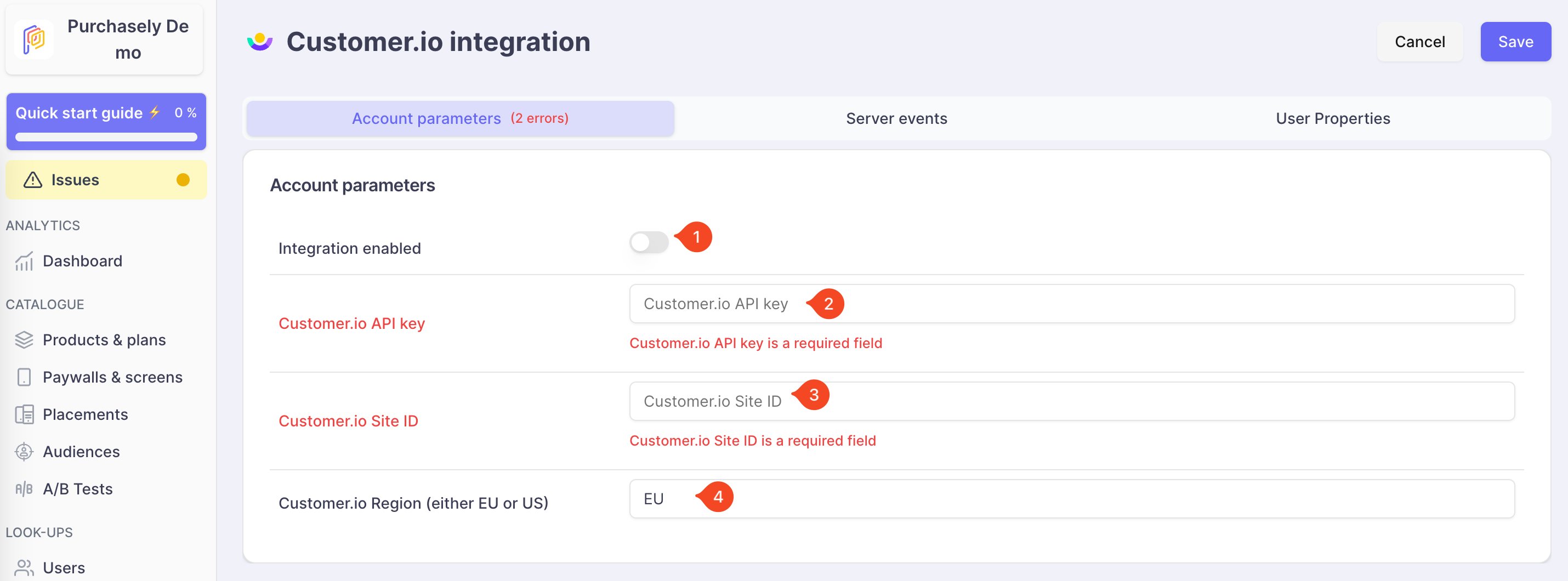
Retrieve Customer.io information
API Key
- Access the Customer.io API Credentials Management dashboard
- If necessary, create a new Tracking API key for your app
- Write down your API Key and Site ID
Region
- Follow Customer.io documentation
- Write down your Region
2 - Enable the forwarding of Server Events in the Purchasely Console
In the Purchasely Console, under the tab Server Events, you can choose with Server Events must be forwarded to Customer.io.
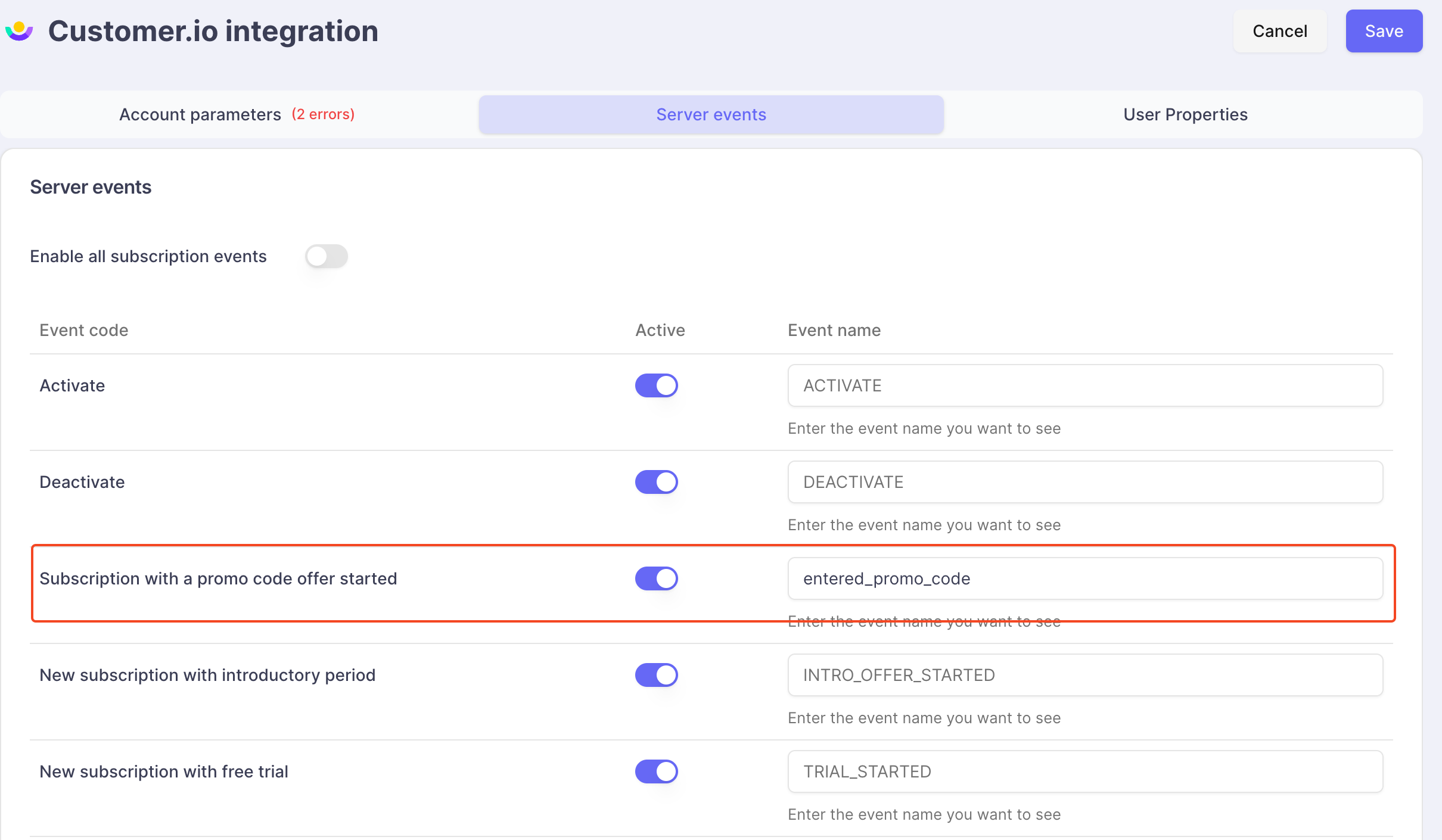
(Optional) Events names can be overridden to match with your tacking plan.
3 - Enable the update of User Properties in the Purchasely Console
In the Purchasely Console, under the tab User Properties, you can choose with User Properties should be updated in real time along the subscription lifecycle.
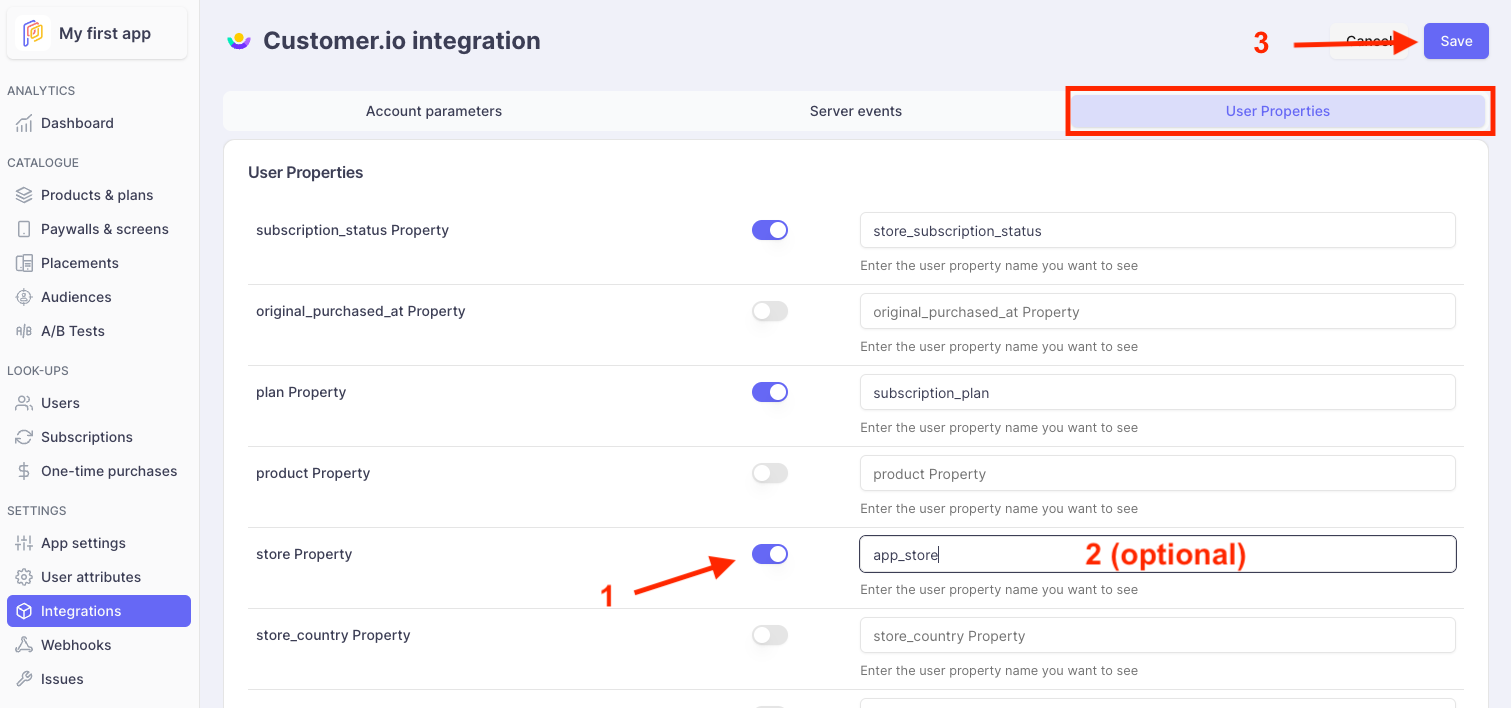
(Optional) User Properties names can be overridden to match with your nomenclature.
Details on User Properties are accessible here.
4 - Associate users with a Customer.io User ID (SDK implementation)
To accurately map your Customer.IO user ID with your Purchasely user ID, you need to set the appropriate attribute in the Purchasely SDK. You can also setup a user email if needed.
Look at Customer.IO Documentation to retrieve the mentioned properties.
// Customer.IO User Id
Purchasely.setAttribute(.customerIOUserId, value: userId)
// Customer.IO Email
Purchasely.setAttribute(.customerIOUserEmail, value: email)// Customer.IO User Id
Purchasely.setAttribute(Attribute.CUSTOMERIO_USER_ID, id)
// Customer.IO Email
Purchasely.setAttribute(Attribute.CUSTOMERIO_USER_EMAIL, email)// Customer.IO User Id
Purchasely.setAttribute(Attributes.CUSTOMERIO_USER_ID, id);
// Customer.IO Email
Purchasely.setAttribute(Attributes.CUSTOMERIO_USER_EMAIL, email);// Customer.IO User Id
Purchasely.setAttribute(Attributes.CUSTOMERIO_USER_ID, id);
// Customer.IO Email
Purchasely.setAttribute(Attributes.CUSTOMERIO_USER_EMAIL, email);// Customer.IO User Id
Purchasely.setAttribute(Purchasely.Attribute.CUSTOMERIO_USER_ID, id);
// Customer.IO Email
Purchasely.setAttribute(Purchasely.Attribute.CUSTOMERIO_USER_EMAIL, email);This attribute will only be set for new purchases. You won't receive events for purchases made before completing the Customer.IO integration with the SDK.
Updated 4 months ago