Entitlements management
This section provides an overview of the different ways to manage entitlements and unlock access to premium contents in full mode
How entitlements are managed in the full mode?
full mode?When used in full mode, Purchasely plays the role of subscription infrastructure.
Two different options are available to manage entitlements:
- With your own backend, leveraging Purchasely's webhook (recommended and more secure)
- With the Purchasely SDK (less secure since a malicious user could modify your app to gain access to premium features)
Managing entitlements with your own backend
Architecture
With this architecture, the Purchasely Platform notifies your backend every time an event happens with a subscription or an In-App Purchase.
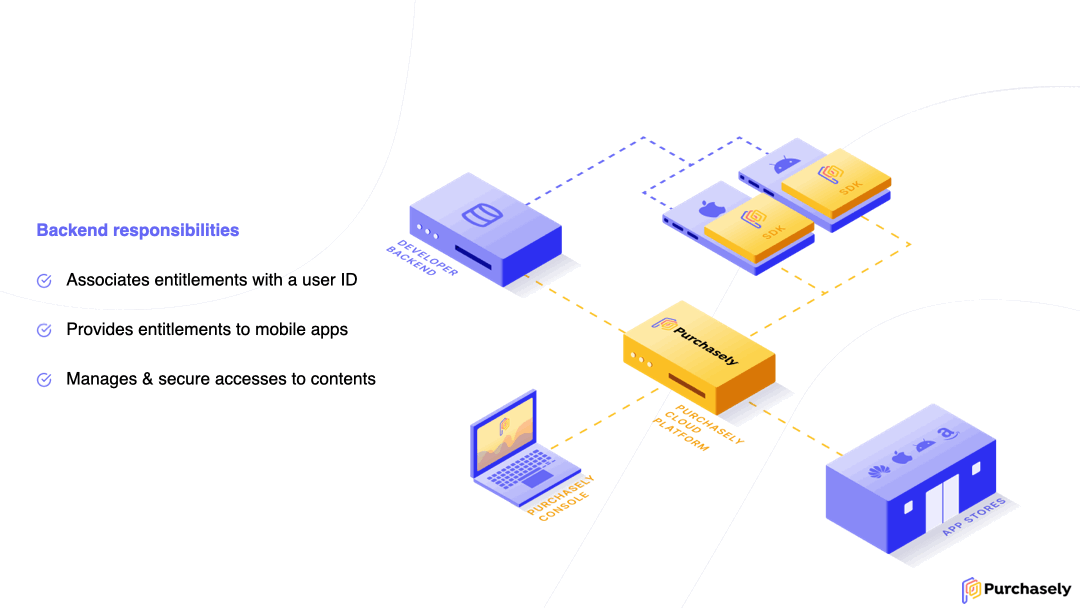
This architecture is recommended for middle and big apps which require a secure way to manage entitlements
Pros:
- This architecture is more secure because your backend is in charge of managing the entitlements and can grant accesses to the premium contents / feature at the server level, instead of doing it at the app level.
Cons:
- The main inconvenient is that it requires more effort as you need to involve your backend team to integrate the Purchasely's webhook, acknowledge the events and deploy your own entitlements database.
Compared to managing the entitlements directly with the app stores, working with Purchasely is much simpler. The events sent are the same for all App stores and have been unified and simplified as much as possible.
Purchase flow
A typical purchase flow will be as follows:
- the Paywall is displayed by the Purchasely SDK
- when a purchase is triggered by the user, Purchasely launches the native in-app purchase flow and automatically manages the transaction
- The corresponding receipt is automatically gathered, sent to Purchasely's servers and verified with the App store.
- The information associated with it is automatically extracted
- The subscription/one-time purchase is created/updated and associated to the user
- the developer's backend is notified through a webhook message that a subscription/one-time purchase has been created/updated for a particular user
- the developer's backend acknowledges the message and updates the entitlements for that particular user
- Purchasely SDK returns control to the application and you can fetch the entitlements directly with your backend
The status of a subscription/one-time-purchase can also be updated at any moment without going through a purchase flow (eg: when a subscription is renewed, terminated or the auto-renewing is canceled...). In this case the Purchasely platform gets notified by the App Store directly, updates the subscription and notifies the developer's backend with a similar webhook message.
Understanding webhook messages
Webhook messages are JSON payloads which carry all the information required to grant the entitlements (event ACTIVATE) or revoke them (event DEACTIVATE).
Each event is associated with a user_id or an anonymous_user_id depending on the logged-in status of the user inside the app.
Implementation
=> Implementation guide for managing entitlements with your own backend
Managing entitlements with the Purchasely SDK
Architecture
With this architecture, the entitlements are managed through the Purchasely SDK.
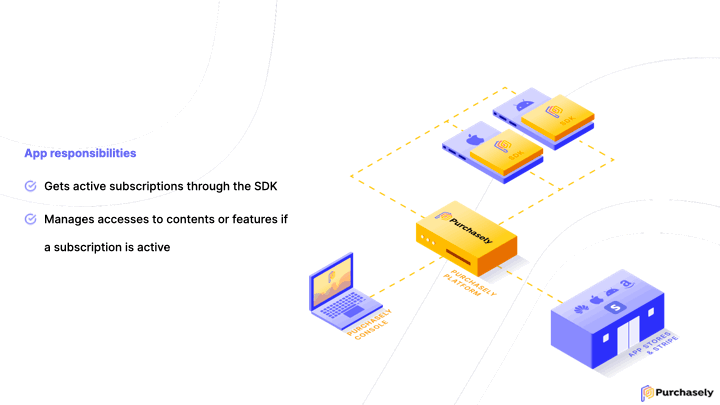
To manage entitlements, the app fetches the active subscriptions using the userSubscriptions method of the Purchasely SDK.
This architecture is relevant for small app starting with subscriptions/in-app purchases and indie developers, as the requirements to manage entitlements and protect the access to the premium features or premium contents are lower.
Pros:
- This architecture is simpler and does not require to involve any backend.
Cons:
- The main drawback of this architecture is that it is less secure, as entitlements are managed at the app level. An attacker could either temper with the response provided by the Purchasely SDK or modify the active subscription fetched by the SDK from the Purchasely platform with a man-in-the-middle attack.
- The usage of the API
userSubscriptionsis limited for cost-reasons (as the cost of the server calls to Purchasely, which does not charge any extra cost for this service). It is therefore not relevant for big apps with important traffic.
Purchase flow
A typical purchase flow will be as follows:
- the Paywall is displayed by the Purchasely SDK
- when a purchase is triggered by the user, Purchasely launches the native in-app purchase flow and automatically manages the transaction
- The corresponding receipt is automatically gathered, sent to Purchasely's backend and verified with the App store
- The information associated with it is automatically extracted
- The subscription/one-time purchase is created/updated and associated to the user
- Purchasely SDK returns control to the application
- You can fetch the subscription status directly through the Purchasely SDK and grant the access to the premium feature
Implementation
=> Implementation guide for managing entitlements through the Purchasely SDK
Updated 4 months ago
Implement the management of entitlements with your own backend or through the Purchasely SDK