Integrating your own branding & design system
This page gives you an overview of how to configure your own color set in the Purchasely Console
With Purchasely, you have the ability to customize the colors used in your screens. This allows you to create a unique and cohesive look for your app screens. In this article, we will walk you through the steps to set your desired colors.
Where to find it:
You can find color palette in two places:
- Settings-> App Settings-> Screens-> Color palette configuration
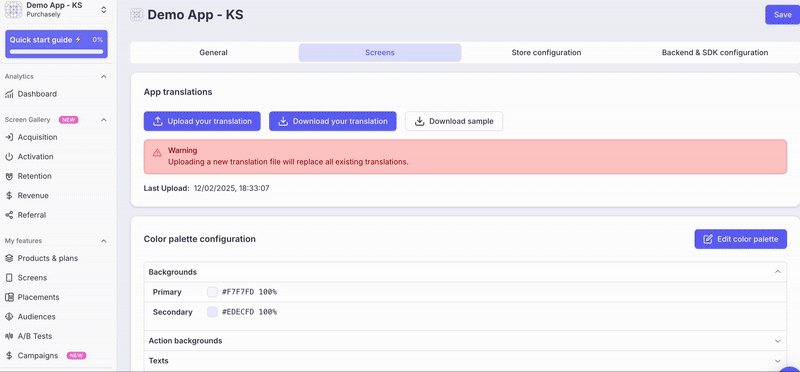
- Settings-> App Settings-> Screens-> Color palette configuration
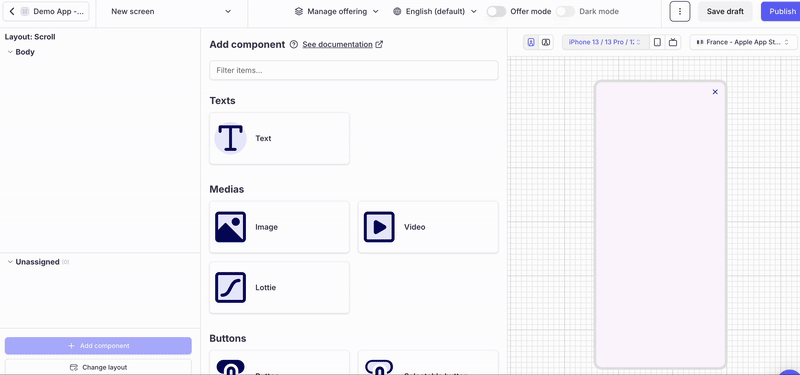
Whats the purpose of it:
The advantages of using Color palette are:
- Pre setting the color palette of your brand, saves so much time for your designer
- While you "Make it own" a screen from Screen gallery, predefining color palette would brand the screen to match your theme.
Backgrounds:
Under Backgrounds section, you can preset the primary and secondary color for your screen background. It can be either hexadecimal code or a gradient color. You can set a color for light more and dark mode screens.
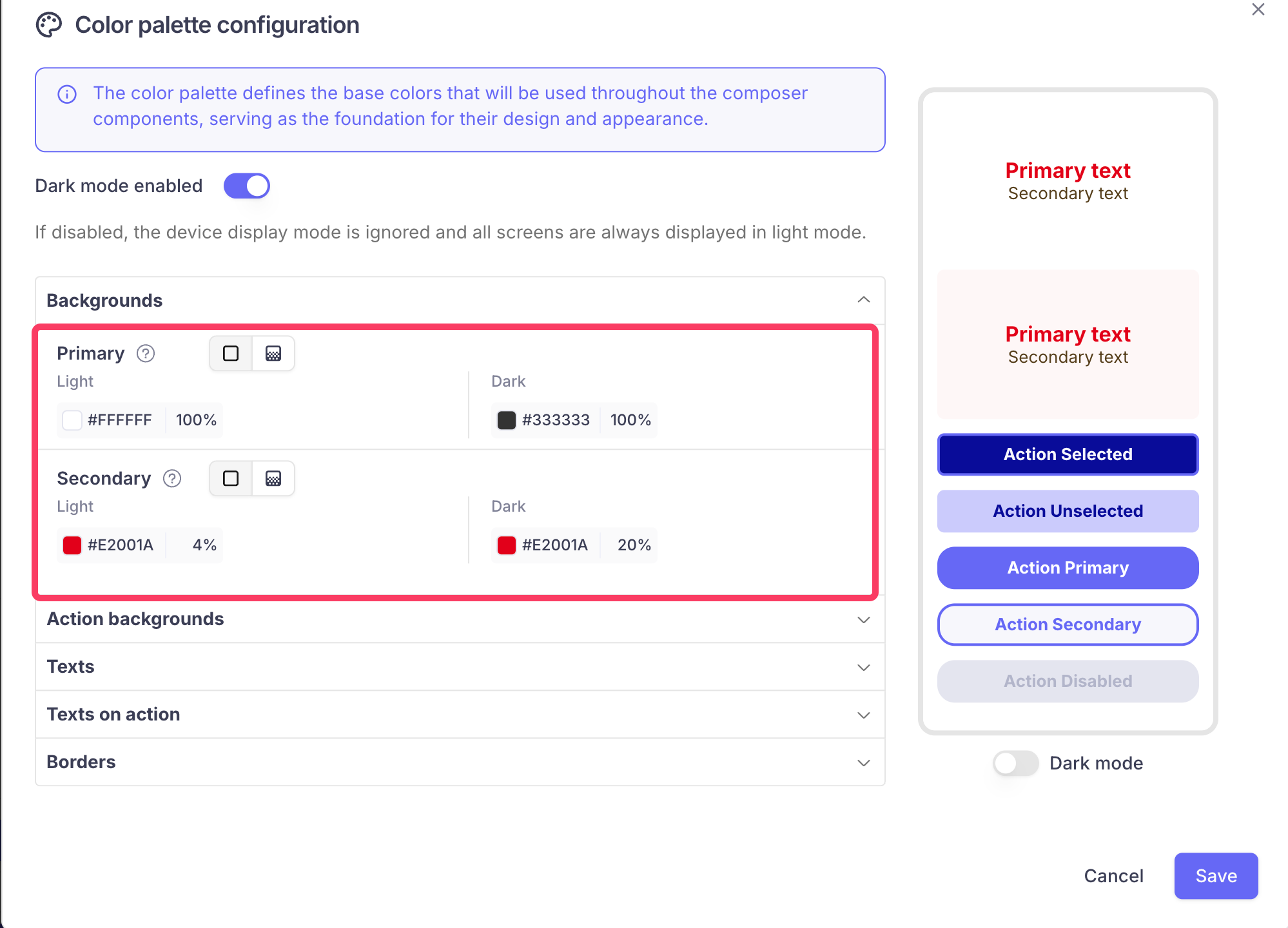
Action backgrounds:
Under Action backgrounds section, you can preset the primary and secondary color for your screen buttons, plan pickers and other CTAs. It can be either hexadecimal code or a gradient color. You can set a color for light more and dark mode screens.
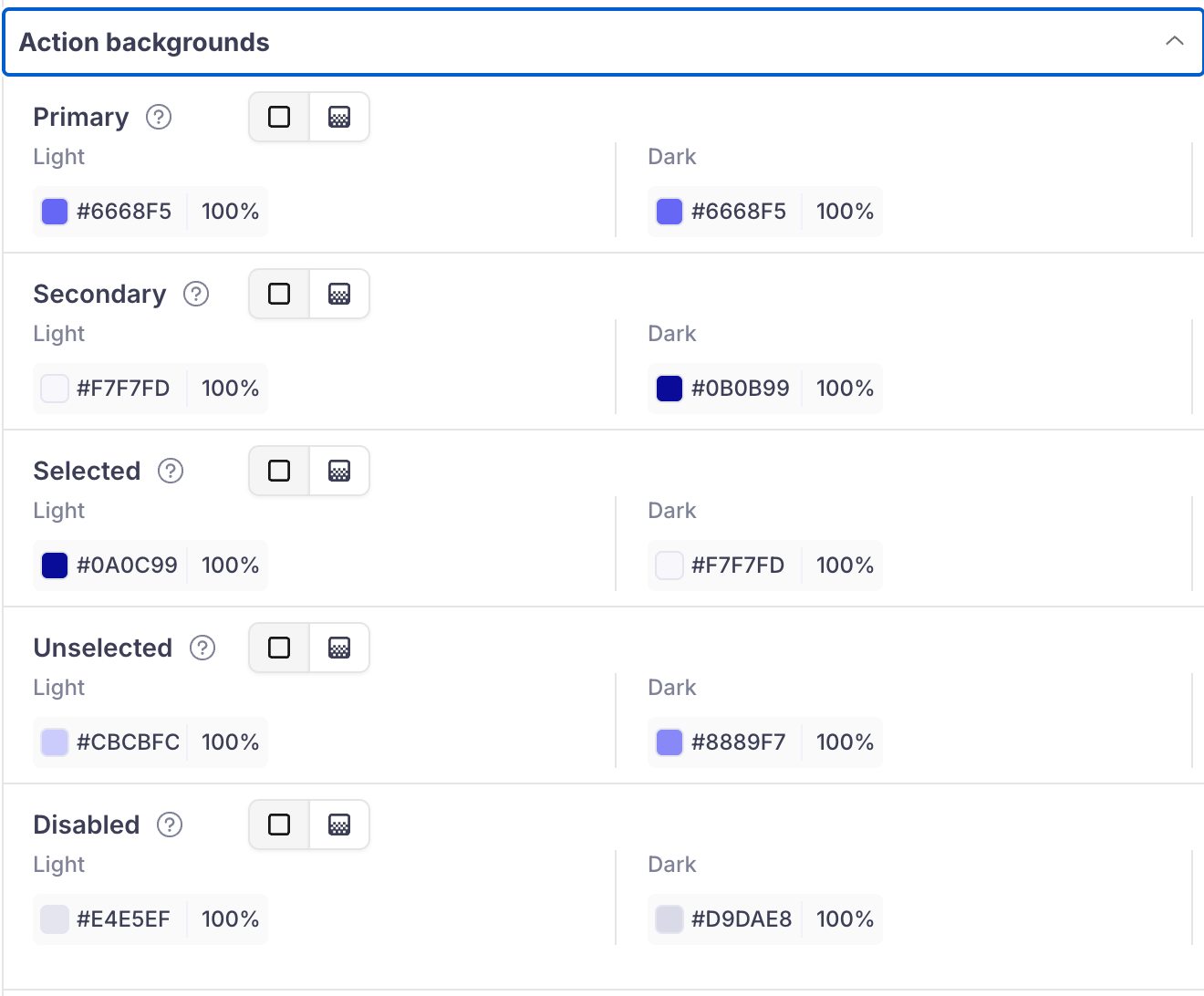
Texts
Under Texts section, you can preset the primary and secondary color for texts in your screen which are not inside any button. It should be hexadecimal code. You can set a color for light more and dark mode screens.
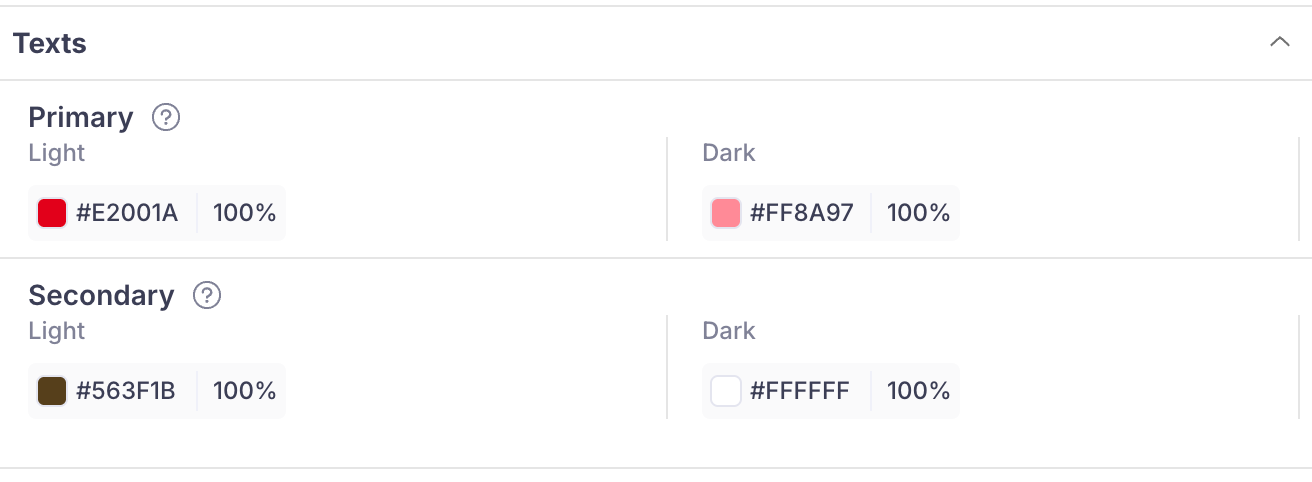
Texts on action:
Under Texts on action section, you can preset the primary and secondary color for texts in your button, plan picker or other texts that can redirect to which are not inside any button. It should be hexadecimal code. You can set a color for light more and dark mode screens.
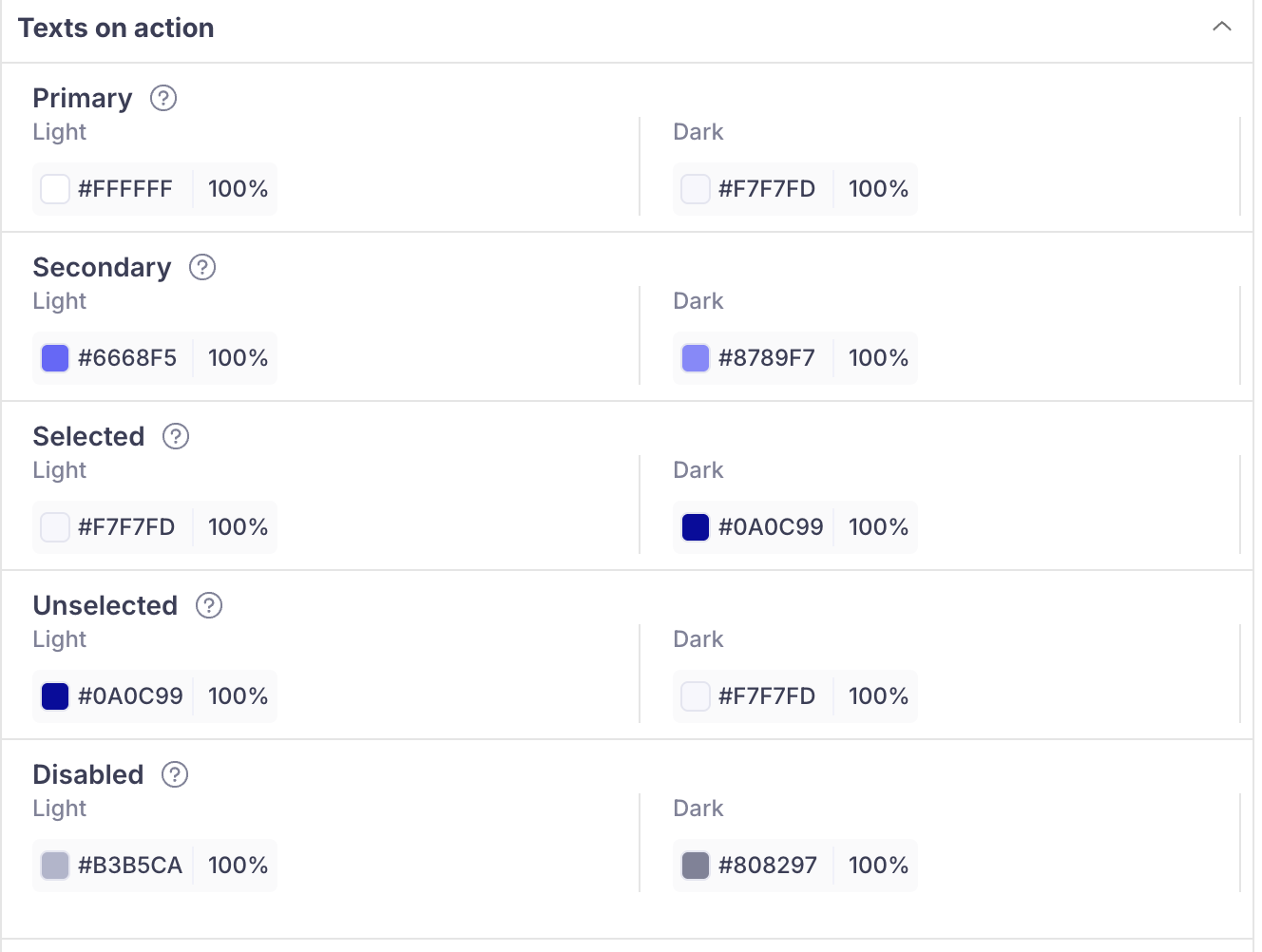
Borders:
Under Borders section, you can preset the primary, secondary, selected and unselected color for texts in your buttons, plan pickers, labels. It should be hexadecimal code. You can set a color for light more and dark mode screens.
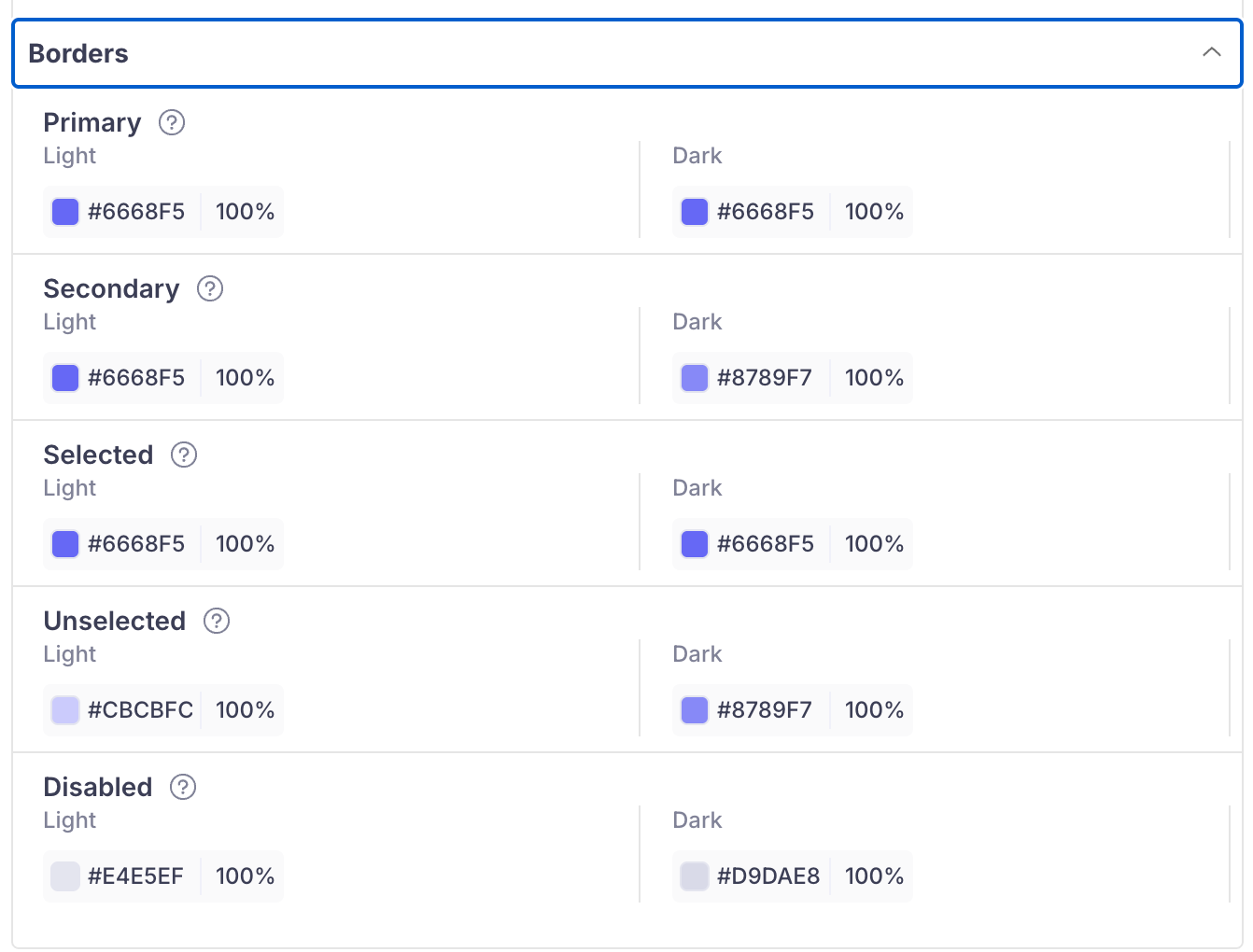
Once you have preset your colors when you make a screen as your own, the colors are automatically set to each and every items.
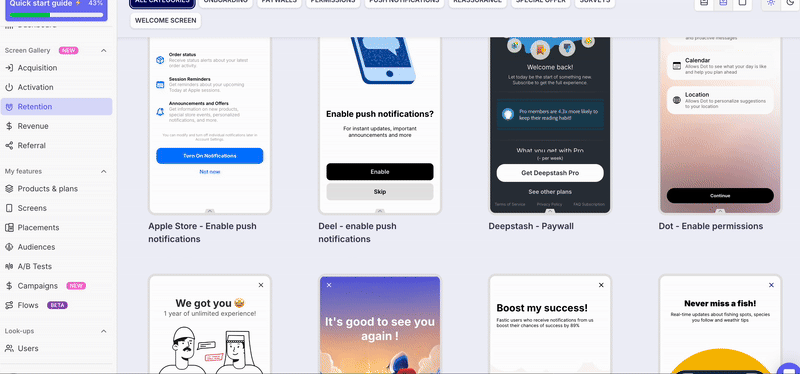
Updated 3 months ago