Segment
This section describes how to integrate Segment with Purchasely
Integration
To integrate Purchasely with your Segment account please follow the instructions below:
-
In your Segment dashboard, click on Add a new source
-
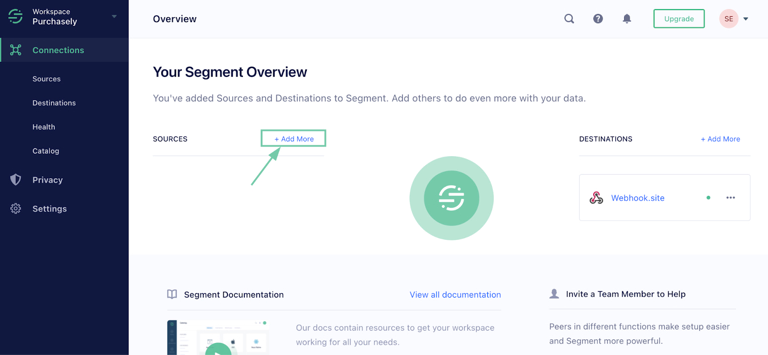
In the upcoming screen, Select the
“HTTP API”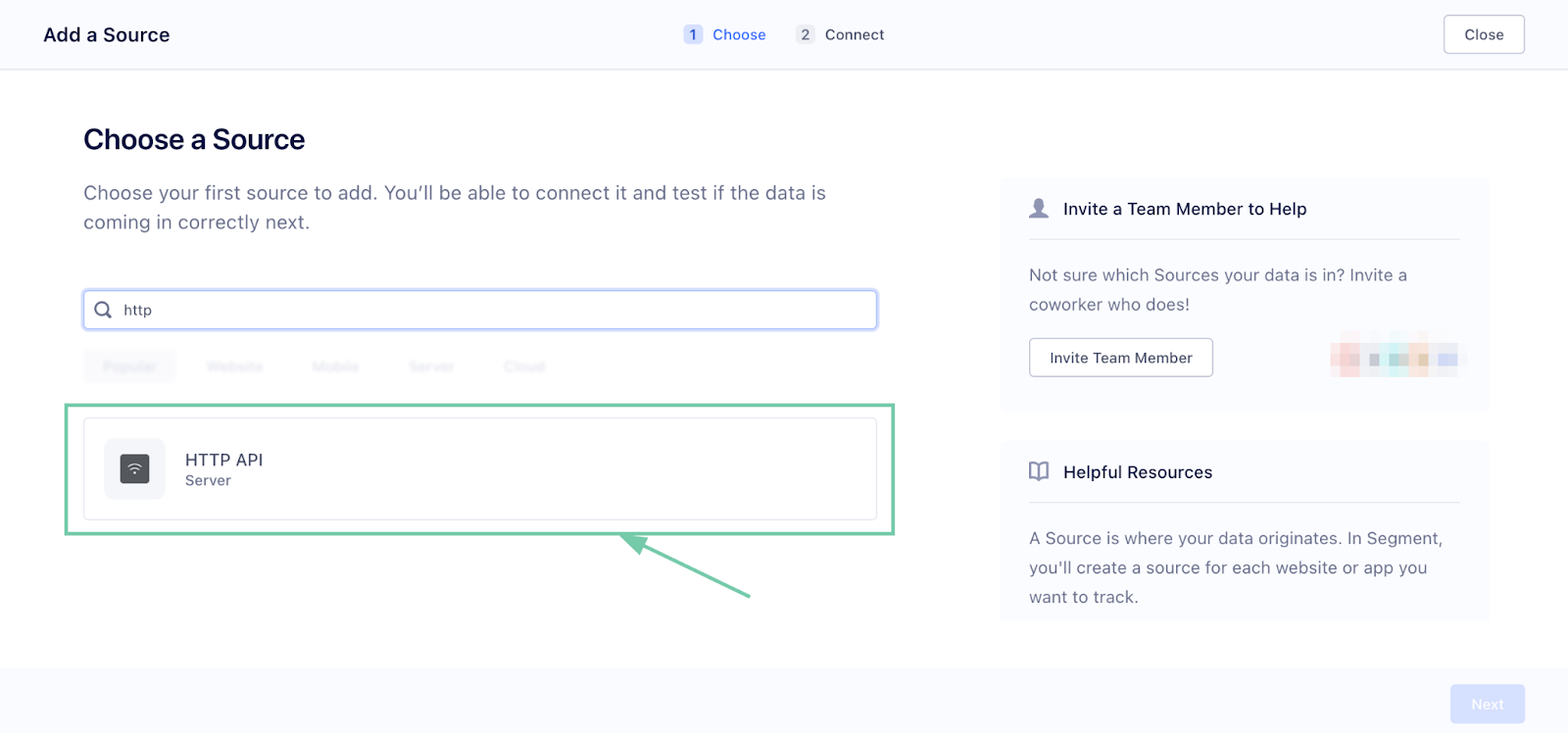
-
Provide the name of your source
-
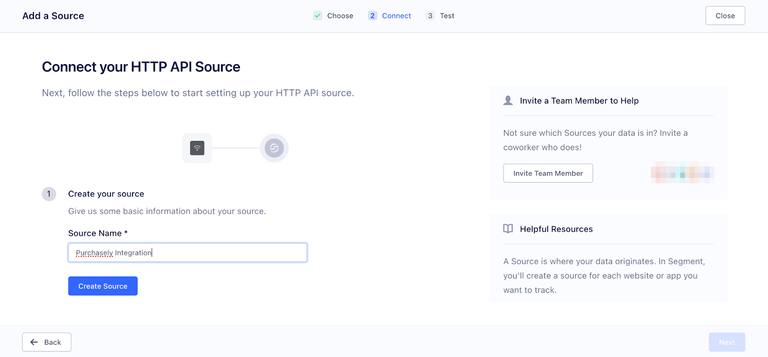
Copy the Segment Write Key as shown in the screenshot below
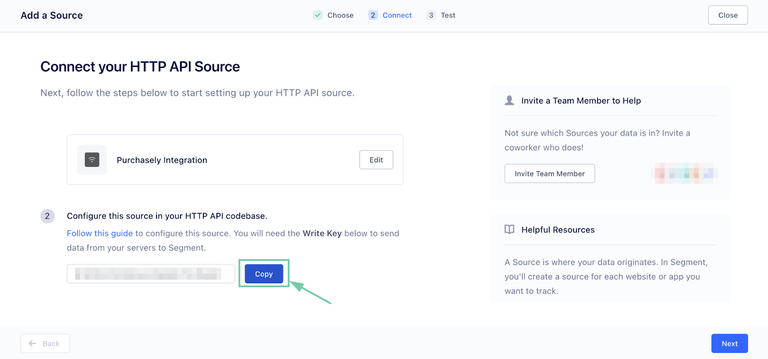
-
In the Purchasely console, go to "External integrations" section, and open the edition form for Segment
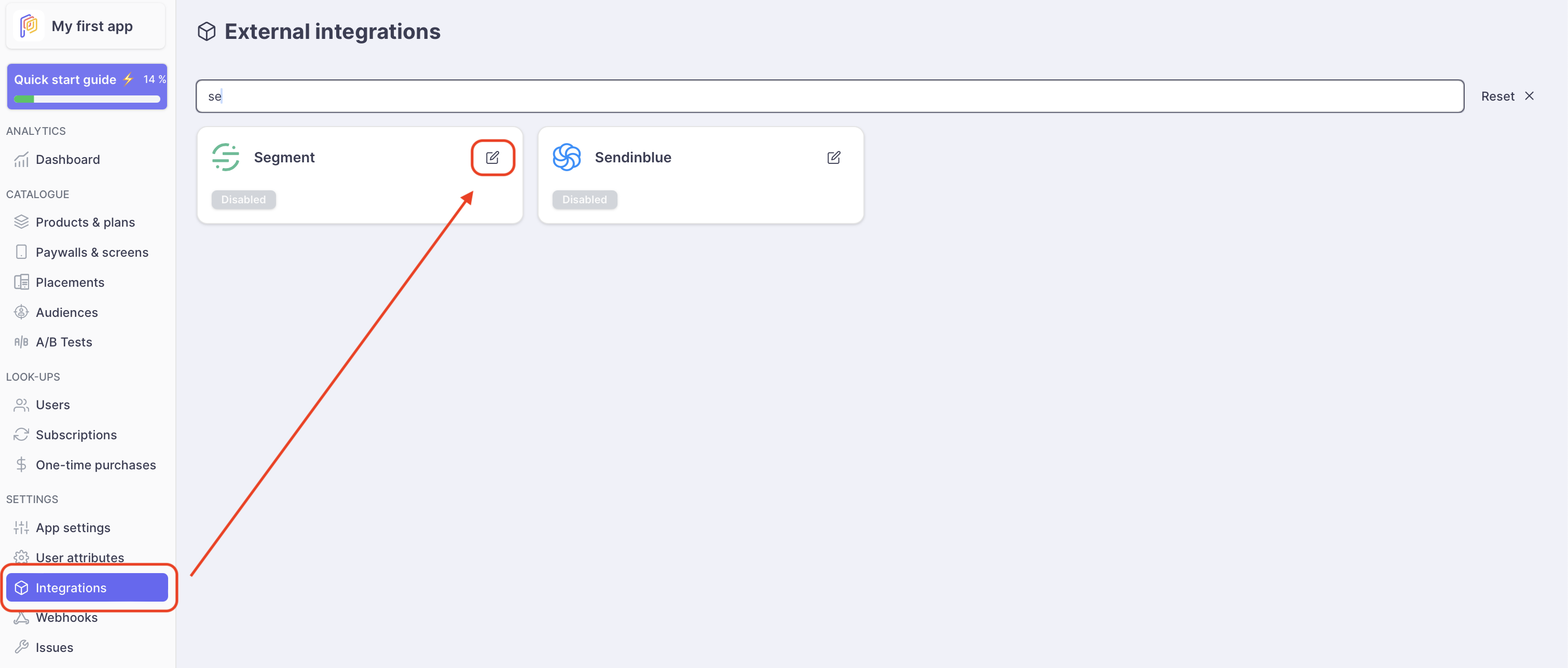
- Enable the integration and set your Android/iOS
API key
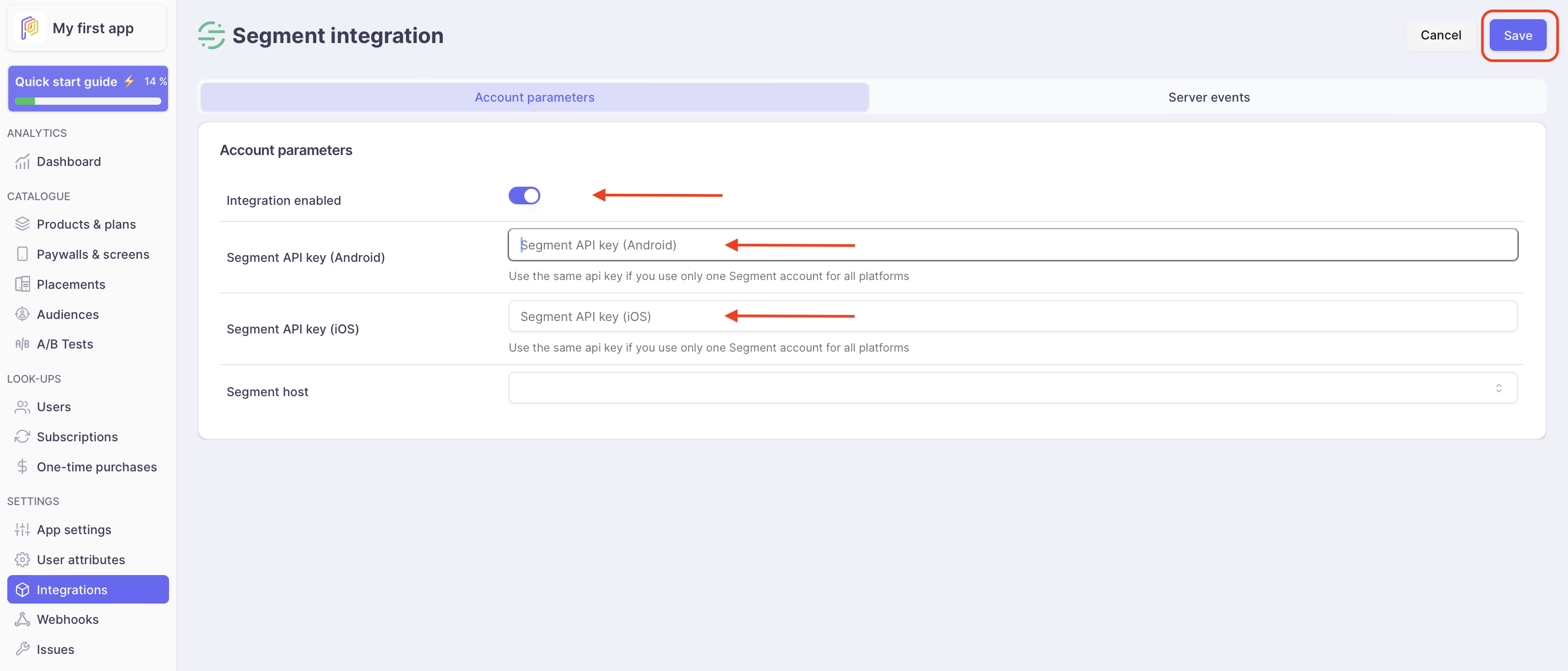
- Save
Updated 19 days ago
What’s Next
Learn how integrate Slack with Purchasely