Videos in Screens & Paywalls
This section describes how to integrate and optimize video playback in Purchasely Screens
Overview
Purchasely supports the integration of videos into your Screens, providing a rich and engaging user experience. You can incorporate either HLS (HTTP Live Streaming) or MP4 video formats into your Screens. Each format has its advantages and specific considerations to keep in mind.
Integrating video into your Purchasely Screens can significantly enhance the user experience. By choosing the appropriate video format (HLS or MP4) and optimizing your MP4 files for fast playback, you can ensure a seamless and engaging experience for your users.
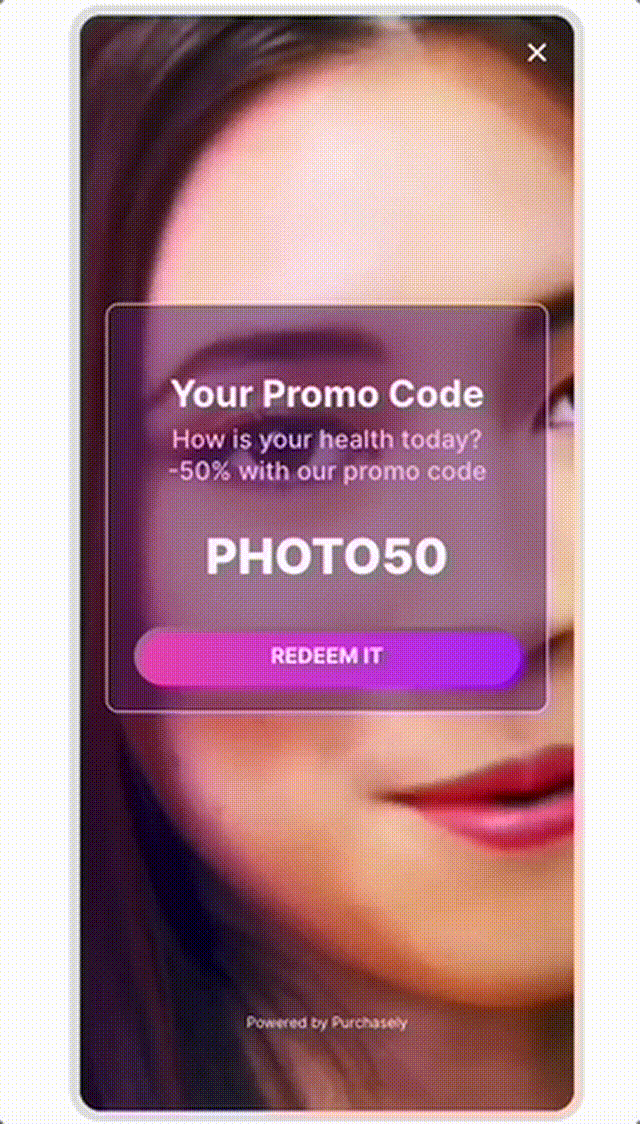
Video Formats Supported
HLS (HTTP Live Streaming)
HLS is an adaptive bitrate streaming protocol developed by Apple. It is highly suitable for delivering video content over the internet, especially to users with varying network conditions.
Benefits:
- Adaptive Bitrate Streaming: HLS automatically adjusts the video quality based on the user's internet speed, ensuring smooth playback even with fluctuating bandwidth.
- Live Streaming: Ideal for live video content, as it supports real-time broadcasting.
Considerations:
- Server Configuration: Requires a compatible server setup to segment and deliver the video content.
MP4
MP4 is a widely-used digital multimedia format most commonly used to store video and audio. While it is easy to implement, there are certain performance considerations when using MP4 for online content.
Benefits:
- Compatibility: MP4 is supported by virtually all media players and devices.
- Ease of Use: Simple to implement without the need for server-side configurations.
Considerations:
- Startup Delay: MP4 videos might start slower compared to HLS, especially over slower network connections. This delay occurs because the entire file's metadata, stored in the MOOV atom, needs to be read before playback can begin.
Understanding the MOOV Atom
The MOOV atom is a crucial part of an MP4 file, containing metadata necessary for the video player to understand and play the video content. This metadata includes information about the file's structure, duration, and the codec used for each track.
Importance of the MOOV Atom
When an MP4 file is played, the video player needs to read the MOOV atom before starting the playback. If the MOOV atom is located at the end of the file, the player must download the entire video file to access this information, causing a delay in playback.
Optimizing MP4 Playback
To ensure quicker playback, especially for streaming over the internet, it's important to position the MOOV atom at the beginning of the MP4 file. This allows the video player to access the necessary metadata immediately and start playback without significant delay.
How to Optimize the MOOV Atom
Here are steps to optimize the MOOV atom placement:
-
Using FFmpeg:
- You can use the FFmpeg tool to relocate the MOOV atom to the beginning of your MP4 file. The following command achieves this:
ffmpeg -i input.mp4 -movflags faststart output.mp4
- You can use the FFmpeg tool to relocate the MOOV atom to the beginning of your MP4 file. The following command achieves this:
-
Using MP4Box:
- MP4Box is another tool that can be used to place the MOOV atom at the start of the file:
MP4Box -add input.mp4 -new output.mp4
- MP4Box is another tool that can be used to place the MOOV atom at the start of the file:
By ensuring the MOOV atom is positioned at the beginning of your MP4 file, you enhance the playback experience, particularly for users with slower network connections.
Implementation
For the Android platform, displaying video content requires the integration of a video player, you have two options:
- Provide Your Own Video Player: You can provide your own video player to integrate video content.
- Use the Purchasely Video Player: You can use the Purchasely video player implementation by adding the necessary dependency.
For detailed instructions on both approaches, please refer to Display video on Android.
On iOS, the video player is provided directly by Purchasely SDK.
Updated 4 months ago