BYOS - Implementation guide
This page provides a comprehensive overview of the implementation of Custom Screens into your app and includes general functioning and code snippet both inside and outside of a Flow
SDK v5.6.0+ mandatoryBYOS requires SDK v5.6 (changelog) or later and the use of the
display()method to show In-App Experiences.It is currently available for native Swift and Kotlin apps and will be extended to React Native, Flutter, and Cordova in a future release.
How It Works
BYOS relies on a simple handover mechanism between the Purchasely SDK and your application. The process is always the same — whether the Screen is used inside a Flow, as part of a Paywall A/B test, or displayed as a standalone Screen.
General functioning
Here’s the general lifecycle of a Custom Screen:
- The app requests a Screen from the SDK using the usual fetch method.
- If the retrieved Screen is a Custom Screen, the SDK does not render it and triggers a callback with:
- the Screen ID
- the list of connections (exit points)
- The app generates the corresponding native view controller and returns it to the SDK, which displays it using Purchasely's navigation layer (modal, push, drawer, full screen, etc).
- While the Custom Screen is visible, the app manages all user interactions and business logic (e.g., text inputs, sign-in flow, validation, API calls)
- When the user completes the step, the app calls the SDK’s execute method with the selected connection, indicating what should happen next
Using BYOS Inside a Flow
When a Flow reaches a Custom Screen step, the same handover mechanism applies:
- The SDK requests the next screen in the Flow sequence.
- The SDK detects that the step is a Custom Screen and triggers the callback with the Screen ID and its connections.
- The app creates the native view controller and returns it to the SDK, which displays it with the Flow’s configured transition
- The app manages all interactions on the Custom Screen while the Custom Screen is displayed
- The app resumes the Flow by calling the SDK’s execute method with the selected connection, and the Flow continues to the next mapped step.
Implementation Guidelines
To integrate a Custom Screen using BYOS, you must implement three components on the app side:
1. Implement the Custom Screen Delegate (iOS) / Provider (Android)
Your app must implement the SDK delegate or provider that is called whenever a Custom Screen is retrieved.
This callback gives you the PLYPresentationcontaining:
- the Screen ID
- the list of connections (exit points)
@objc public class PLYPresentation: NSObject {
@objc public let id: String?
@objc public let language: String
@objc public let placementId: String?
@objc public let audienceId: String?
@objc public let abTestId: String?
@objc public let abTestVariantId: String?
@objc public let campaignId: String?
// ...
@objc public var connections: Set<PLYConnection>
}
/**
* Represents a connection in a presentation that defines navigation or action paths.
* Connections allow custom screens to trigger actions such as navigating to other screens,
* completing flows, or executing other configured behaviors.
*/
@objc public class PLYConnection: NSObject, Identifiable {
/// Your Connection's ID, as set in the console
@objc public var id: String {
_connection.id
}
}
/**
* Used to provide a UIViewController for a given Custom Screen presentation when the SDK is to display a Custom Screen
*/
@objc public protocol PLYCustomScreenViewControllerDelegate {
/**
* Called when the Purchasely SDK is attempting to display a Custom Screen
* - Parameter presentation: the Custom Screen's presentation
*
* - Returns: a `UIViewController` or `nil` if no view should be displayed or the SDK should fall back to the `PLYCustomScreenViewDelegate`
*/
@objc func viewController(for presentation: PLYPresentation) -> UIViewController?
}
/**
* Used to provide a SwiftUI View for a given Custom Screen presentation when the SDK is to display a Custom Screen
*/
public protocol PLYCustomScreenViewDelegate {
associatedtype Content: View
/**
* Called when the Purchasely SDK is attempting to display a Custom Screen
* - Parameter presentation: the Custom Screen's presentation
*
* - Returns: a SwiftUI `View` or `EmptyView` if no view should be displayed
*/
@ViewBuilder func view(for presentation: PLYPresentation) -> Content
}
/**
* Represents a custom screen that can be displayed within a Purchasely flow.
*
* Clients can provide either a View or a Fragment implementation when responding
* to custom screen requests via [PLYCustomScreenProvider].
*/
sealed class PLYCustomScreen {
/**
* A custom screen backed by an Android View.
* @property view The Android View to display
*/
data class View(val view: android.view.View) : PLYCustomScreen()
/**
* A custom screen backed by an Android Fragment.
* @property fragment The Android Fragment to display
*/
data class Fragment(val fragment: androidx.fragment.app.Fragment) : PLYCustomScreen()
}
/**
* Interface for providing custom screens within Purchasely flows.
*
* Clients should implement this interface and register it via
* [Purchasely.seCustomScreenProvider] to provide their own UI for specific presentations.
*
* When a presentation is marked as client-controlled (type == CLIENT), the SDK will
* invoke [onCustomScreenRequested] to obtain the custom screen implementation.
*/
interface PLYCustomScreenProvider {
/**
* Called when the SDK needs a custom screen for the given presentation.
*/
fun onCustomScreenRequested(presentation: PLYPresentation): PLYCustomScreen?
}
Implementation examples:
Based on the Screen ID, your delegate / provider should instantiate the corresponding native UI (Swift/Kotlin) and return it to the SDK, which inserts it into Purchasely’s navigation layer.
// SwiftUI
public class CustomScreenViewDelegate: PLYCustomScreenViewDelegate {
@ViewBuilder public func view(for presentation: PLYPresentation) -> some View {
switch presentation.id {
case "login":
VStack {
Spacer()
Text("Hello Purchasely!")
Spacer()
Button(action: {
}, label: {
Text("Login")
.font(.largeTitle)
.padding()
})
}
default:
EmptyView()
}
}
}
// UIKit
public class MyCustomScreenViewControllerDelegate: PLYCustomScreenViewControllerDelegate {
public func viewController(for presentation: PLYPresentation) -> UIViewController? {
switch presentation.id {
case "login":
LoginViewController()
default:
nil
}
}
}class CustomScreenProvider(private val context: Context) : PLYCustomScreenProvider {
override fun onCustomScreenRequested(presentation: PLYPresentation): PLYCustomScreen? {
return when(presentation.id) {
"login" -> {
// Custom Login View
PLYCustomScreen.View(yourCustomLoginView)
// Or Custom Login Fragment
// PLYCustomScreen.Fragment(yourCustomLoginFragment())
}
else -> {
return null
}
}
}
}2. Provide the delegate / provider to the SDK
Based on the Screen ID, your app should instantiate the corresponding native UI (Swift/Kotlin/RN/Flutter). You then return that view controller to the SDK, which inserts it into Purchasely’s navigation layer.
/**
* Sets the Custom Screen UIKit delegate.
*
* - Parameters:
* - delegate: An instance conforming to the `PLYCustomScreenViewControllerDelegate` protocol
*
* - Note: should be called after the SDK has started.
* - Note:
* Both a UIKit and SwiftUI Custom Screen delegate can be set.
* If set, the UIKit Custom Screen delegate will be called first. If it does not return a UIViewController, the SDK will fall back to the SwiftUI Custom Screen delegate.
* Should the SwiftUI Custom Screen delegate not be set or return an EmptyView, the view will be closed.
*/
class Purchasely.setCustomScreenViewControllerDelegate(_:)
/**
* Clears the UIKit Custom Screen delegate.
*/
class Purchasely.removeCustomScreenViewControllerDelegate()
/**
* Sets the Custom Screen SwiftUI delegate.
*
* - Parameters:
* - delegate: An instance conforming to the `PLYCustomScreenViewDelegate` protocol
*
* - Note: should be called after the SDK has started.
* - Note:
* Both a UIKit and SwiftUI Custom Screen delegate can be set.
* If set, the UIKit Custom Screen delegate will be called first. If it does not return a UIViewController, the SDK will fall back to the SwiftUI Custom Screen delegate.
* Should the SwiftUI Custom Screen delegate not be set or return an EmptyView, the view will be closed.
*/
class Purchasely.setCustomScreenViewDelegate(_:)
/**
* Clears the SwiftUI Custom Screen delegate.
*/
class Purchasely.removeCustomScreenViewDelegate() /**
* Sets a custom screen provider to handle presentations marked as client-controlled.
*
* Use this method to provide your own UI implementations for specific presentations
* within flows. When the SDK encounters a presentation with type CLIENT, it will
* invoke the provider's onCustomScreenRequested method.
*
* This should typically be set during application initialization, before any
* presentations are displayed.
*/
fun Purchasely.setCustomScreenProvider(provider: PLYCustomScreenProvider?)Usage example:
let customScreenDelegate = CustomScreenViewDelegate()
Purchasely.setCustomScreenViewDelegate(customScreenDelegate)val customScreenProvider = CustomScreenProvider()
Purchasely.setCustomScreenProvider(customScreenProvider)
// OR using anonymous object implementation
Purchasely.setCustomScreenProvider(
object : PLYCustomScreenProvider {
override fun onCustomScreenRequested(presentation: PLYPresentation): PLYCustomScreen? {
return when(presentation.id) {
"login" -> {
// Custom Login View
PLYCustomScreen.View(yourCustomLoginView)
// Or Custom Login Fragment
// PLYCustomScreen.Fragment(yourCustomLoginFragment())
}
else -> {
return null
}
}
}
}
)3. Resume execution by calling the SDK
When the user completes the Custom Screen, call the presentation'sexecuteConnection() method with the chosen connection.
This tells Purchasely what to do next (continue a Flow, trigger an action, etc.).
/**
* Notifies the presentation a Connection should be executed.
* Call this method with the matching connection when a user performs an action on your Custom Screen
* - Parameter connection: The `PLYConnection` object representing the connection. If nil, will fall back to the presentation's default connection.
*
* Calling this method may trigger UI updates or other side effects related to the connection.
*/
PLYPresentation.executeConnection(_:)/**
* Executes actions of the provided connection.
* If no connection is provided, it will execute the default connection's actions if any.
*/
fun PLYPresentation.execute(connection: PLYConnection? = null) Standalone usage example
let loginConnection = presentation.connections.first(where: { $0.id == "login" })
presentation.executeConnection(loginConnection)val connection = presentation.connections.firstOrNull { it.id == "login" }
presentation.execute(connection)Delegate usage example:
// SwiftUI
public class CustomScreenViewDelegate: PLYCustomScreenViewDelegate {
@ViewBuilder public func view(for presentation: PLYPresentation) -> some View {
switch presentation.id {
case "login":
VStack {
Spacer()
Text("Hello Purchasely!")
Spacer()
Button(action: {
presentation.executeConnection(presentation.connections.first(where: { $0.id == "login" } ))
}, label: {
Text("Login")
.font(.largeTitle)
.padding()
})
}
default:
EmptyView()
}
}
}
// UIKit
public class MyCustomScreenViewControllerDelegate: PLYCustomScreenViewControllerDelegate {
public func viewController(for presentation: PLYPresentation) -> UIViewController? {
switch presentation.id {
case "login":
LoginViewController()
default:
nil
}
}
}Purchasely.setCustomScreenProvider(
object : PLYCustomScreenProvider {
override fun onCustomScreenRequested(presentation: PLYPresentation): PLYCustomScreen? {
return when(presentation.id) {
"login" -> {
// Find connection
val connection = presentation.connections.firstOrNull { it.id == "login" }
// Custom Login View
val yourCustomLoginView = TextView(context).apply {
text = "This is a dummy custom login view. Click to execute login connection."
setOnClickListener {
connection?.let {
// Execute connection on click
presentation.execute(it)
}
}
}
// Return your custom screen as a View
PLYCustomScreen.View(yourCustomLoginView)
// OR return custom screen as a Fragment
//PLYCustomScreen.Fragment(YourCustomFragment())
}
else -> {
return null
}
}
}
}
)In the context of a Flow, calling this method will take the user to the next step in the Flow - the one associated with the connection.
Delegate usage example in the context of a Flow:
-
Calling
executeConnection(email)will take the user to the email checking screen - which is another Custom Screen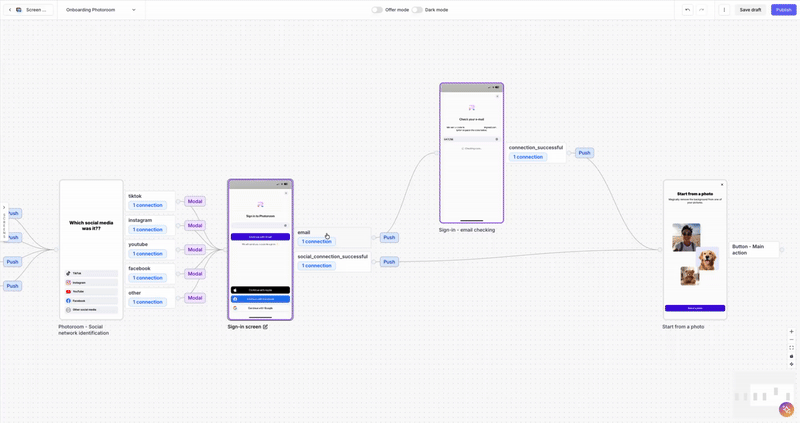
-
For social connections, the process is managed by the the app through the Custom Screen
sign_in_screenview controller. Once the user has completed the social connection, callingexecuteConnection(social_connection_successful)will take the user to the final screen of the Flow, bypassing the email validation process.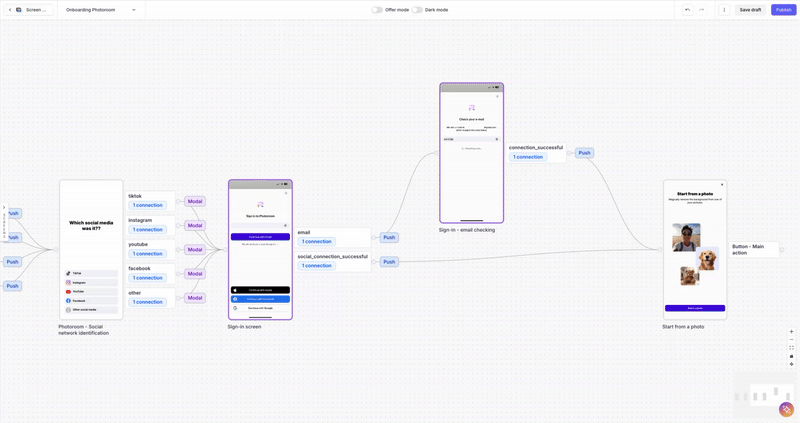
Outside of a Flow
Outside of Flow, calling the method executeConnection() will trigger the action associated with the connection passed in parameter (Purchase, Open Screen, Open Placement, Deeplink, Close, Close all etc...)
Synchronizing Purchases
If a purchase is performed within a Custom Screen, your app must call the SDK’s synchronize() method.
This allows the SDK to retrieve the latest receipt and extract the purchase information.
Purchasely.synchronize()Purchasely.synchronize()This is particularly important in A/B or A/A test scenarios, where accurate purchase tracking is required to attribute conversions correctly.
Tracking of the Custom Screens
When a Flow is displayed by the SDK, Custom Screens are automatically tracked just like any other Purchasely Screen. Each time a Custom Screen appears, the SDK emits a PRESENTATION_DISPLAYED event containing the Screen ID (in the displayed_presentation property). This allows you to analyze user paths, visualize transitions, and measure drop-off at every step of the Flow.
User interactions inside Custom Screens are not tracked by the SDK, since these screens are fully controlled by your app. If you need additional interaction analytics, you should instrument them directly within your client-side code.
Updated about 2 months ago